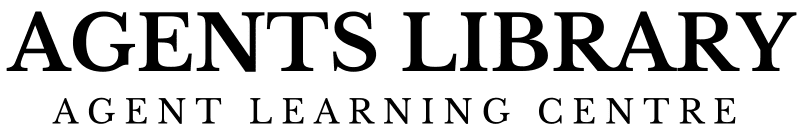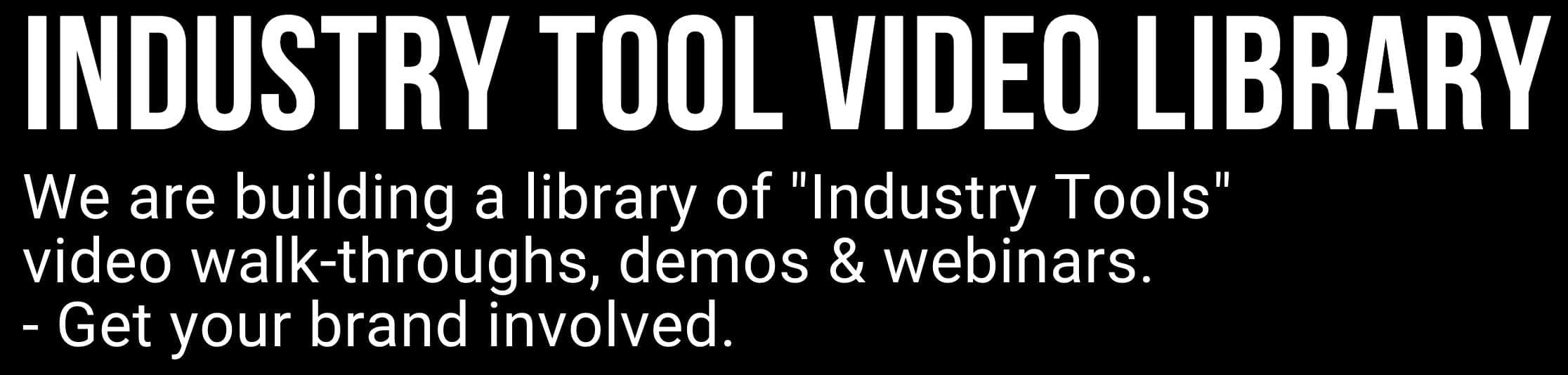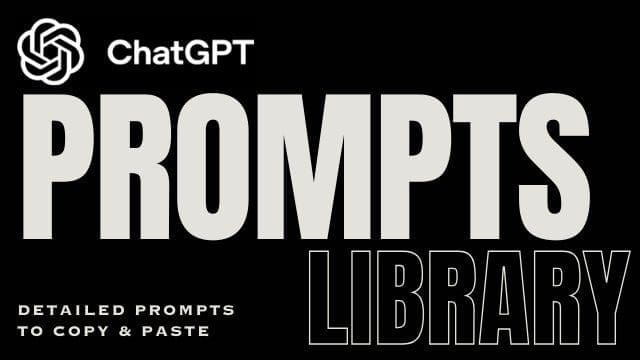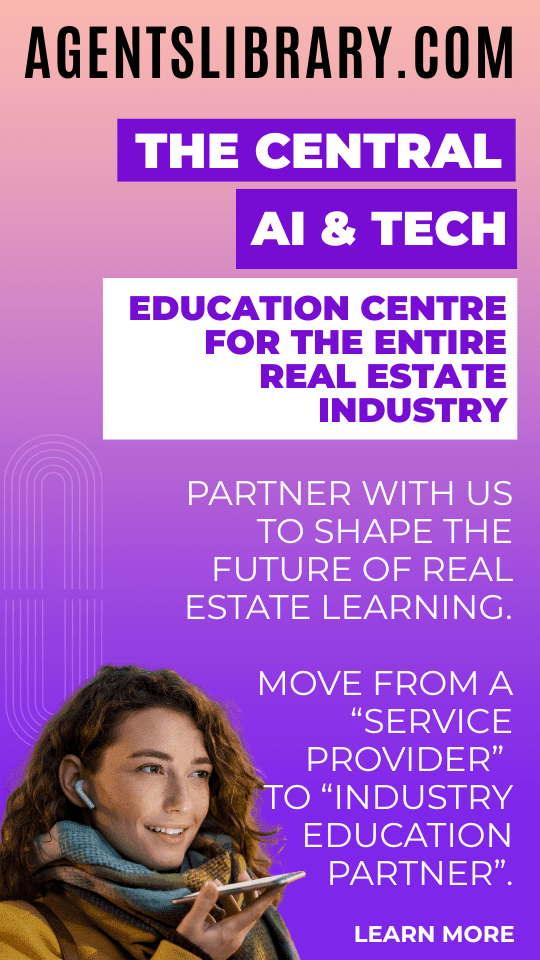AI Learning Centres:
- AI – Learn The Basics
- Get The Most From ChatGPT
- Branding in The Age of AI
- AI for Client Experience
- AI For Prospecting
- AI For Marketing
- AI For Listings & Ads
- Team Adoption of AI
- AI For PM
- AIO & Generative Search
- AI For Operations & Efficiency
- AI For Market Research & Analysis
- AI Ethics, Privacy & Compliance in Real Estate
Digital Marketing & Social Media Learning Centres:
Guides & Downloads

Voice & Chat Search: Preparing Your Listings for Natural Queries
Why Voice & Chat Search Now Matter
Smart speakers, phone assistants and AI chat panels already answer more than half of all online searches, and nearly 70 per cent of real-estate questions are now routed through these channels (searchxpro.com, Macro Webber).
Buyers simply ask, “Show me three-bedroom homes near Bondi Primary under 1.8 million” and expect an instant, spoken answer. If your listing is not formatted for natural language, it may never surface.
How Natural Queries Differ from Typed Ones
Longer, question-based phrases (often 6–10 words) – people speak in full sentences
Hyper-local intent – “near the ferry”, “in walking distance to cafés”
Conversation follow-ups – Chat engines stack questions (“Is there off-street parking?”) and need crisp facts to build each reply.
Understanding these patterns lets you tune every property page for the way humans actually talk.
Step 1. Map the Questions Buyers Ask
Scroll past enquiries, open-home chats and email leads.
List the top recurring questions (price guide, strata fees, school zones).
Add them verbatim as mini-FAQs under the listing copy.
This mirrors the “People also ask” box and feeds voice assistants ready-made answers.
Step 2. Write in Conversational Sentences
Replace fragments like “3 bed, 2 bath, DLUG” with plain speech:
“This three-bedroom home includes two bathrooms and a double lock-up garage.”Keep sentences under 20 words, active voice, everyday vocabulary a Year-5 child can follow.
Read your ad aloud; if it sounds natural, you are on track.
Step 3. Target Long-Tail & Local Keywords
| Typed SEO | Voice / Chat SEO |
|---|---|
| “Units Surry Hills” | “Find me a one-bedroom unit with parking in Surry Hills” |
| “houses Sunshine Coast beachfront” | “Show beachfront homes on the Sunshine Coast under 2 million” |
Work these spoken phrases into headings, bullet points and alt text.
Free tools like AnswerThePublic, Google “Related Questions” and your own CRM enquiry logs surface fresh voice keywords weekly.
Step 4. Add Structured Data Mark-up
Voice assistants lean on schema to grab quick facts. Implement:
RealEstateListingschema – price, bedrooms, bathrooms, geo-coords.Offerschema – auction date, sale terms.Speakableschema for the first two descriptive paragraphs.
Pages with rich schema are up to 200 % more likely to gain featured-snippet placement
Step 5. Optimise for Mobile Speed & Security
Google and Alexa will skip slow or insecure pages.
Aim for <1.5 second Largest Contentful Paint.
Compress hero images, defer unnecessary scripts, serve over HTTPS.
Test with PageSpeed Insights monthly.
Technical health remains one of the top five ranking signals for voice search (techsche.com).
Step 6. Strengthen Local Signals
Voice queries are three times more likely to include a location marker.
Keep Google Business listing current (opening hours, phone, reviews).
Embed a dynamic map and public-transport times on each listing page.
Mention nearby landmarks (“400 m to the footbridge”) in natural text.
Step 7. Feed the Chat Engines Directly
Major portals and AI agents now ingest structured feeds. Where possible:
Submit listings via API or XML that includes full description, floor-plan, 360° tour link.
Tag media with clear filenames:
12-Smith-St-Kitchen.jpgnotIMG0123.jpg.Provide a short “key facts” block (100 words) – many chat engines quote exactly this snippet
Step 8. Enable Voice Actions
Many assistants support deep links: “Book a viewing” can launch your inspection calendar.
Add a visible call-to-action button that also exposes a URL endpoint.
Ensure the action name matches the spoken phrase (“Book an inspection”).
This closes the loop from query straight to booking, without a keyboard.
Step 9. Monitor & Refine Weekly
Check Search Console → Performance → “Search appearance: Rich results” for voice impressions.
Track rise in question-style queries (
who,what,near).Update FAQs when the same new question appears twice.
Agents using this iterative approach report up to 30 % more qualified enquiries in as little as three months (raftlabs.com).
Quick Checklist
Copy reads smoothly when spoken aloud
Long-tail, question keywords added
RealEstate & Speakable schema validated
Page loads in <1.5 s on 4G
Google Business profile current
FAQ block answers common buyer questions
Deep link for “Book inspection” working
Voice impressions reviewed weekly
Prepare every listing with these nine steps and you position your properties to be the answer—whether the question comes through a smart speaker, phone assistant, or AI chat panel.
Author – Ken Hobson.