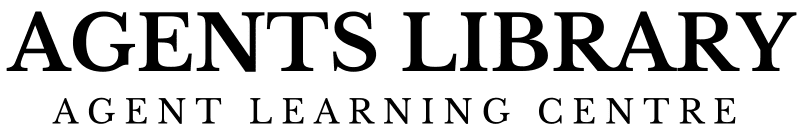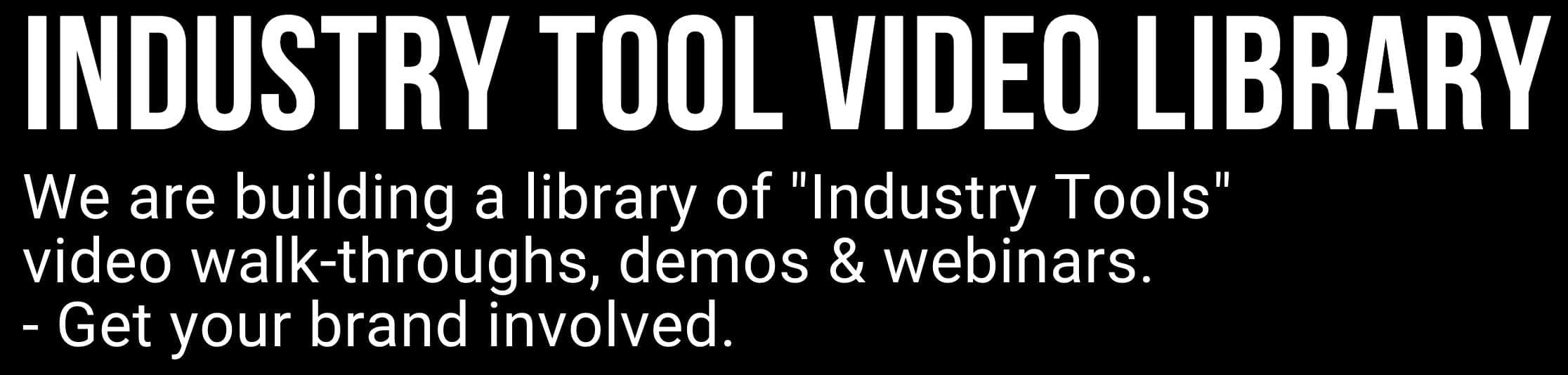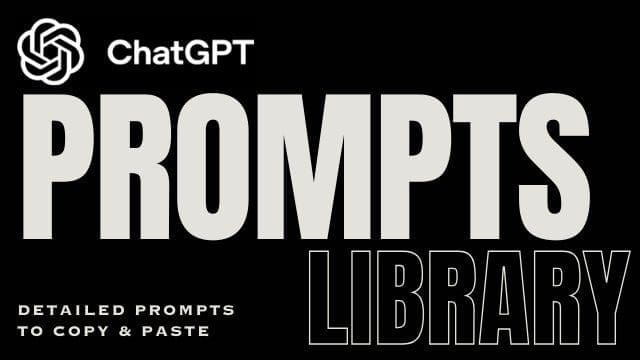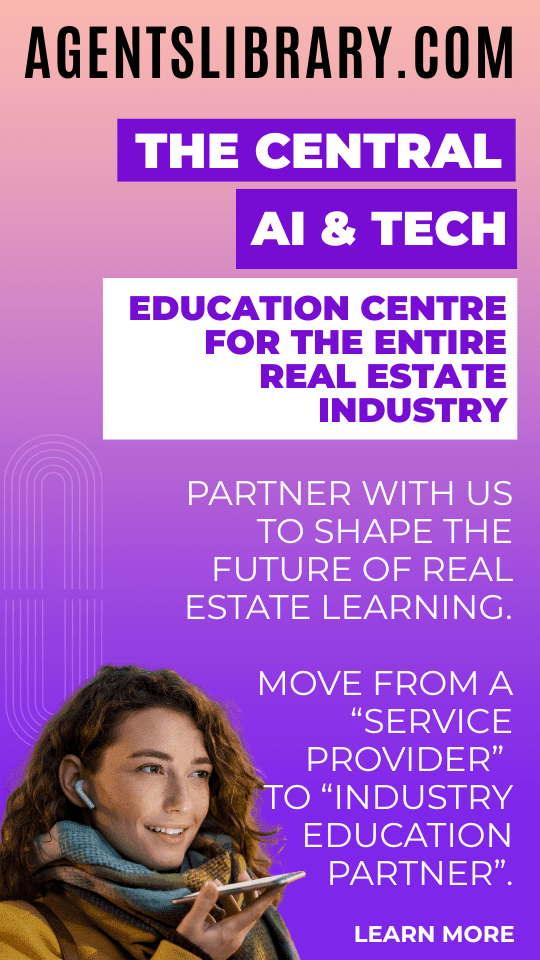AI Learning Centres:
- AI – Learn The Basics
- Get The Most From ChatGPT
- Branding in The Age of AI
- AI for Client Experience
- AI For Prospecting
- AI For Marketing
- AI For Listings & Ads
- Team Adoption of AI
- AI For PM
- AIO & Generative Search
- AI For Operations & Efficiency
- AI For Market Research & Analysis
- AI Ethics, Privacy & Compliance in Real Estate
Digital Marketing & Social Media Learning Centres:
Guides & Downloads

Virtual Staging & Renovation Visualisers: Tool Roundup
Virtual staging drops digital furniture and décor into empty or tired photos so buyers can picture a lived-in space.
Renovation visualisers go one step further, they redraw finishes, layouts or landscaping to show “after” shots before a hammer is lifted.
Using them in your marketing photos:
Saves dollars – no removalists or hire furniture.
Shrinks days on market – pictures look warmer, buyers book inspections faster.
Secures higher offers – people imagine value, not cost.
Guides renovators – clear visuals help tradies quote accurately.
How to choose the right platform
What do you need—simple staging or full makeover?
How fast is turnaround—seconds, hours, or two days?
Do you pay by image or monthly credits?
Can you tweak styles (e.g. coastal, Hamptons, modern)?
Does the service supply both high-resolution stills and 360º/VR if you shoot virtual tours?
Tip: Check whether prices are in US dollars to estimate Australian dollars at today’s rates.
Virtual staging line-up
BoxBrownie – Sunshine-Coast company, 24-hour edits, AU-based support; staging from US $24 per image and virtual renovations up to US $176. Great when you want one vendor for edits, floor-plans and renders.
Styldod – Unlimited free revisions, wide style menu, 12-48 hr delivery, from US $16 per room. Handy if you like trying several looks.
Apply Design – AI removes clutter then restages in about 10 minutes for roughly US $10.50, perfect when speed trumps fine detail.
Virtual Staging AI – One-click Harvard-built tool; adds furniture in under 15 seconds and offers a free first image—good for last-minute listing tweaks.
ReRoom AI – Drag-and-drop, declutters automatically, unlimited generations on pro plans, up-scales to 4K for glossy brochure prints.
Tantify – Hyper-realistic luxury staging aimed at prestige homes; premium US $69 shots with 12-hour turnaround. Ideal when every detail must look bespoke.
Renovation visualisers
REimagine Home – Five free credits, then plans from US $14/month. Generates staging, furniture removal, landscaping and even exterior renders in one dashboard.
Renovate AI – Upload a photo, describe the makeover, receive photoreal “after” within seconds; includes wall-paint swap and 3-D elevation tools.
See It Done – Fast before-and-after generator with three free credits; supports interiors, exteriors and gardens. Great for listing pitches showing upgrade potential.
AITwo – Multi-room planner offering high-res renders and granular material control; paid tiers scale up for heavy users like renovation builders.
Remodel AI – Click-to-restyle kitchens, baths or bedrooms; basic plan US $7/month for 100 images—handy for bulk social content showing makeover ideas.
HomeGPT – Chat with an AI designer; type “make this living room coastal” and receive styled images. Good for early brainstorming with vendors.
Quick workflow for a listing
Shoot clean, bright photos.
Upload empties to your chosen staging app; pick style that matches local buyer taste.
For older kitchens or dated façades, run the same photo through a renovation visualiser to produce a “could-be” version.
Share both images at the appraisal meeting—owners see the value in marketing upgrades and approve costs on the spot.
Publish staged photos online; keep renovation renders handy during open homes to answer “What if?” questions.
These apps make digital makeover work almost as simple as adding an Instagram filter, yet the pay-off can be extra enquiry, stronger offers and happy vendors.
Test two or three platforms, track which images pull more clicks, then make that combination part of every marketing campaign.
Author – Ken Hobson.