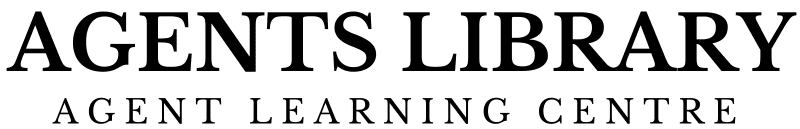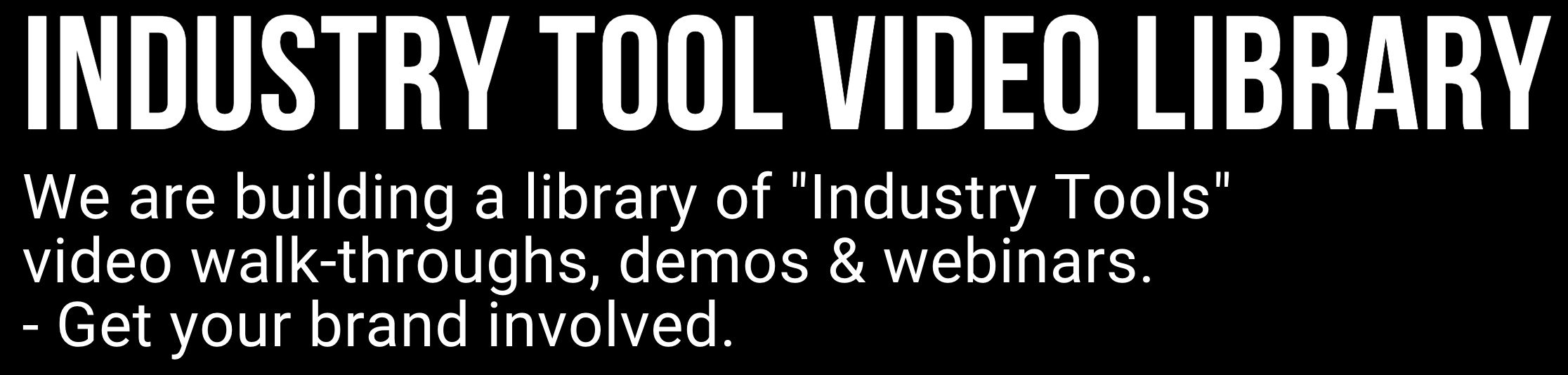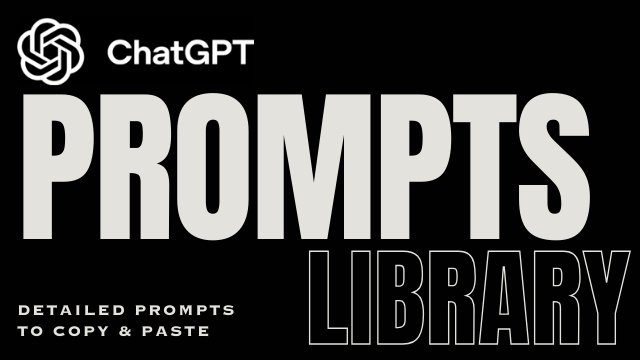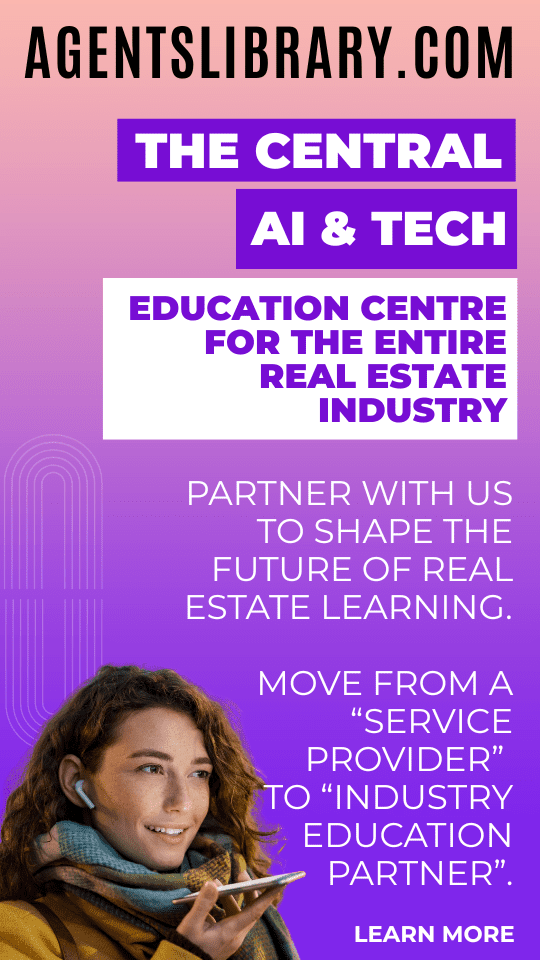AI Learning Centres:
- AI – Learn The Basics
- Get The Most From ChatGPT
- Branding in The Age of AI
- AI for Client Experience
- AI For Prospecting
- AI For Marketing
- AI For Listings & Ads
- Team Adoption of AI
- AI For PM
- AIO & Generative Search
- AI For Operations & Efficiency
- AI For Market Research & Analysis
- AI Ethics, Privacy & Compliance in Real Estate
Digital Marketing & Social Media Learning Centres:
Guides & Downloads
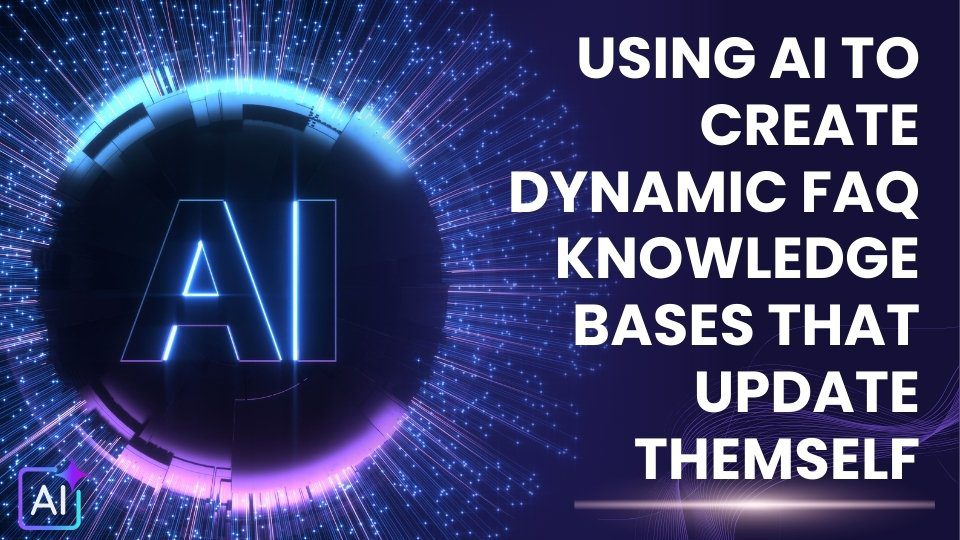
Using AI to create Dynamic FAQ Knowledge-Bases That Update Themselves
Why a Living FAQ Matters
A self-updating FAQ gives buyers, tenants, sellers, and staff the exact answers they need any time of day without waiting for a phone-back. Done well, it:
Cuts support emails and calls so you win time for prospecting
Surfaces fresh insights (common objections, pricing doubts, lease terms) the moment they appear
Boosts SEO because answers grow with long-tail search phrases
Keeps brand voice consistent across every portal, email, and chat reply
Modern AI tools now watch every question that comes in, suggest missing articles, and even rewrite content for you.
What Is a Dynamic AI-Driven FAQ?
Think of three layers working together:
Content Store – your brochures, email templates, lease guides, and training docs
AI Brain – a large-language model (LLM) that reads those docs, scores new questions, and drafts answers
Feedback Loop – analytics that spot gaps (unanswered or down-voted questions) and trigger article updates
Because the AI re-indexes on a schedule or after every change, your knowledge base stays current without manual copy-and-paste.
Choosing a Platform – Quick Comparison
| Platform | Best For | Dynamic Update Highlights | |
|---|---|---|---|
| Zendesk AI + Copilot | Multi-brand offices | Native articles re-indexed instantly; Copilot proposes edits | |
| Intercom Fin AI | Chat-first enquiry channels | In-app content updates live at once; Confluence/Notion sync every 24 h | |
| Freshdesk “Freddy” AI | Budget-conscious teams | Auto-response from CRM notes; pay-per-1 000 AI sessions | |
| Document360 + Eddy AI | Stand-alone public FAQ site | Ask Eddy search, AI tag recommender, duplicate-aware article suggestions | |
| Notion AI Q&A | Internal staff wiki | One-click Q&A over pages; privacy safeguards in place | |
| Aidbase | Rapid start-ups | Hands-free updates and no-code embeds |
End-to-End Workflow for a Real Estate Office
1. Collect & Clean Source Content
Export listing FAQs, lease terms, compliance checklists, and email templates as PDF or markdown.
Remove private data (names, addresses) before indexing.
2. Connect the Platform
Point the tool at Google Drive, SharePoint, or Notion folders.
Switch on chat-widget or website search bar.
3. First Pass Index & Tagging
Let the AI read every document.
Use AI Tag Recommender features (e.g., Document360) to auto-label articles “Buying”, “Renting”, “Maintenance”, etc.
4. Go Live & Capture Questions
Visitors type in the widget; Fin AI or Eddy AI serves an answer from your content.
If confidence < 80 %, the bot escalates to a human, logging the new question for review.
5. Auto-Gap Detection
Platform flags search terms with “no answer” or low thumbs-up scores.
Zendesk Copilot or Freddy AI drafts a new article from chat transcripts for you to approve.
6. Human Review Loop
Property manager skims AI draft, tweaks tone, clicks “Publish”.
Intercom or Zendesk re-indexes instantly; external docs sync overnight.
7. Continuous Optimisation
Weekly dashboard shows top viewed articles, deflection rate, and sentiment.
Retire stale answers (e.g., expired stamp-duty concessions) and merge duplicates.
Schedule a quarterly full-content audit.
Tips for High-Quality, Self-Updating Content
Write in plain language: aim for Year-5 reading level—exactly what the AI will mimic.
Use screenshots and short videos; most platforms auto-caption and index them.
Set a “retrain” trigger: on every PDF change OR at least every 24 h.
Start small: the twenty most common questions from buyers and tenants.
Measure success: watch self-service resolution %, average chat time, and organic search impressions.
Example Weekly Maintenance Schedule
| Day | Task | Time Needed |
|---|---|---|
| Monday | Review gap alerts and AI-drafts | 30 min |
| Wednesday | Add new Qs from Saturday open-homes | 20 min |
| Friday | Re-index after newsletter or policy updates | 10 min |
Total: ≈1 hour per week to keep your FAQ evergreen.
Quick-Start Integration Stack
Zapier / Make – push every “Unanswered Chat” row into a “Needs Article” board
Google Analytics 4 – track FAQ page exits and refine content order
Meta Pixel + Google Ads – retarget website visitors who view FAQ on finance or strata fees
A dynamic AI FAQ turns yesterday’s email trail into tomorrow’s self-service answer bank. Plug it into your website once, keep an eye on the weekly alerts, and let the system do the heavy lifting so you can spend more time listing, showing, and closing property deals.