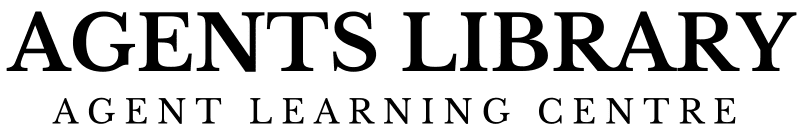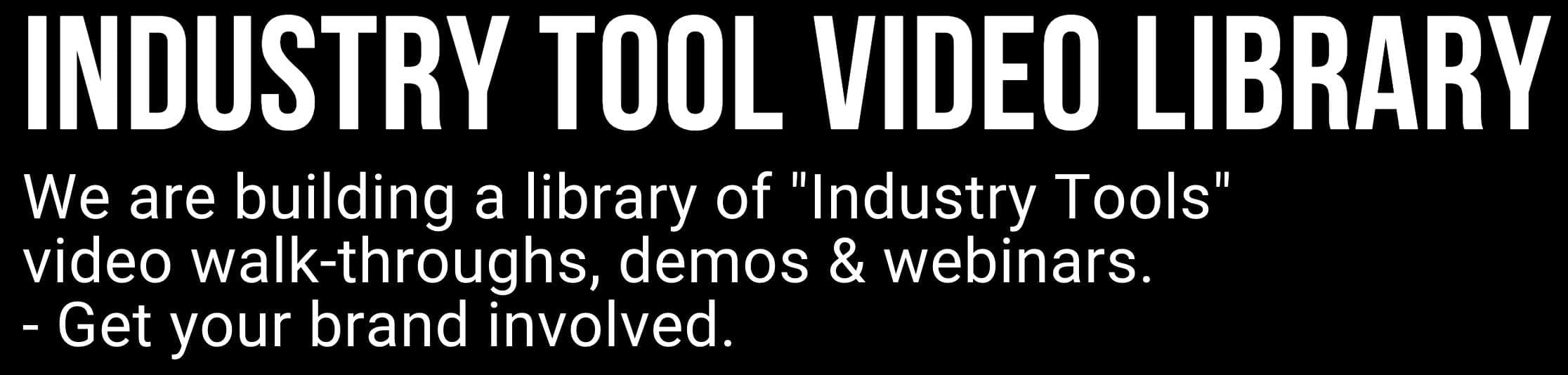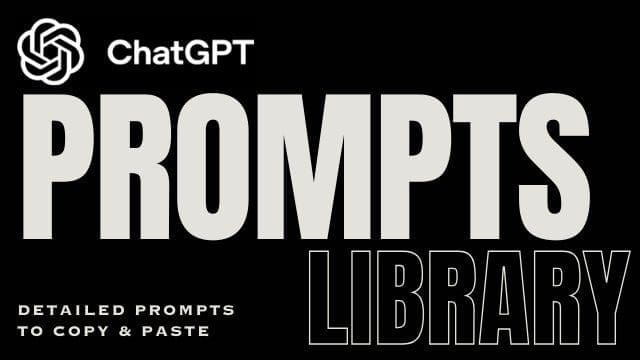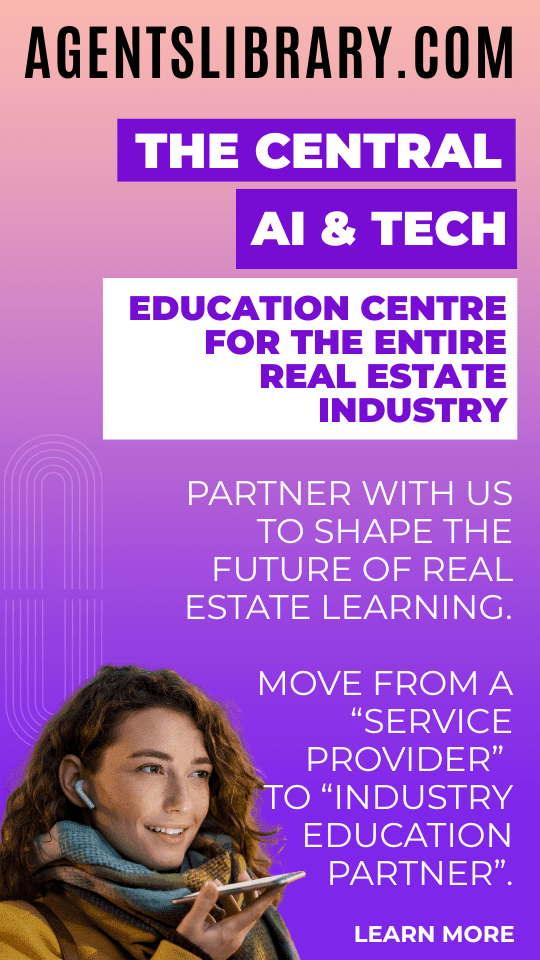AI Learning Centres:
- AI – Learn The Basics
- Get The Most From ChatGPT
- Branding in The Age of AI
- AI for Client Experience
- AI For Prospecting
- AI For Marketing
- AI For Listings & Ads
- Team Adoption of AI
- AI For PM
- AIO & Generative Search
- AI For Operations & Efficiency
- AI For Market Research & Analysis
- AI Ethics, Privacy & Compliance in Real Estate
Digital Marketing & Social Media Learning Centres:
Guides & Downloads
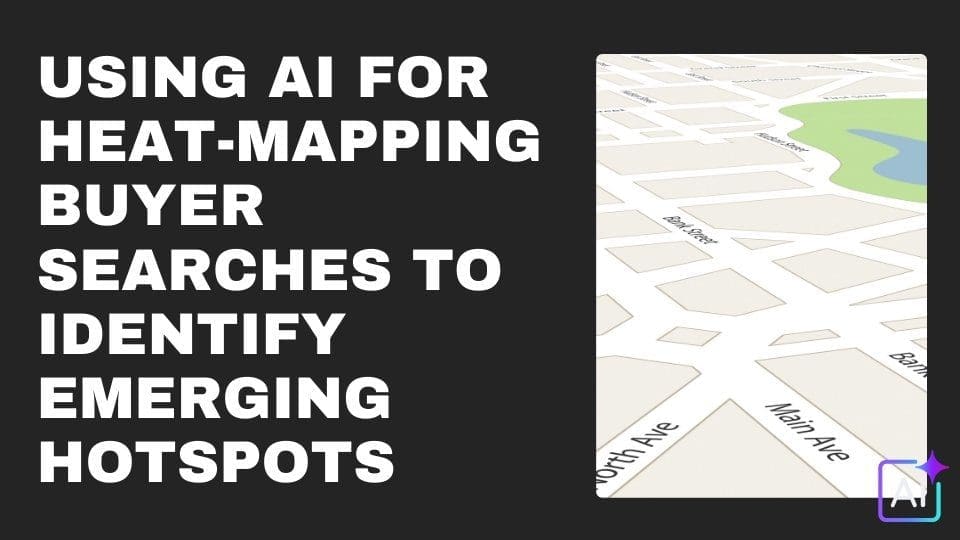
Using AI for Heat-Mapping Buyer Searches to Identify Emerging Hotspots
AI heat-mapping takes the raw search and enquiry data pouring out of portals like realestate.com.au and your own website, drops a coloured “temperature layer” onto a map, and then lets an algorithm show where interest is heating up or cooling down.
Instead of reading numbers in a spreadsheet, you see red-hot clusters that flag where buyers are actively hunting right now. Platforms such as Ylopo’s Buyer Heatmap and PropStream’s new map view have made the process point-and-click simple.
Why Does it Matter?
Spot tomorrow’s hotspots today. Suburbs topping buyer-search lists—Castle Hill in Sydney or Coorparoo in Brisbane—often record price gains within 6–12 months.
Position listings for faster sales. Show sellers visual proof that demand already exists around their home. Ylopo research shows heat-map visuals win more listing presentations.
Target marketing dollars. Direct letterbox drops, social ads, and off-market alerts only into the streets glowing “orange-to-red”, reducing wasted spend.
Stay ahead of competitors. Algorithms refresh daily; you see shifts long before quarterly market reports arrive.
How Does the Tech Work?
Data ingestion – Search clicks, saved listings, and enquiry forms are geocoded.
Clustering & scoring – Machine-learning models weight each interaction (e.g. multiple return visits score higher than a single glance).
Heat-layer rendering – Scores convert to colours: blue = low, red = intense.
Trend detection – Time-series AI flags areas where activity is rising week-on-week—your early-warning signal.
Action triggers – Alerts feed your CRM so you can call buyers or pitch to potential vendors immediately.
Step-by-Step Workflow for Agents
Collect your data
Export buyer search logs from realestate.com.au, your CRM, Facebook lead ads, and inspection registrations.
Choose a heat-mapping tool (see list below) and import the CSV/Excel file.
Set filters – price band, bedrooms, property type. Broader filters reveal demand waves; narrow filters pinpoint niche pockets.
Generate the map – most systems build it in under a minute.
Compare with supply – overlay current listings to see where demand outstrips stock.
Build your action list – call owners in red zones, adjust marketing, or prepare a suburb-trend social post.
Repeat weekly – momentum, not one-off snapshots, is what spots true emerging hotspots.
Recommended AI Tools
| Tool | Snapshot |
|---|---|
| PropTrack Demand Data | Uses realestate.com.au search volumes to rank suburbs by buyer enquiries, helping you validate hotspots against national benchmarks. |
| Ylopo Buyer Heatmap | Converts your CRM’s live buyer pool into an interactive map, giving vendor-ready visuals that prove demand around any address. |
| PropStream Map Interface (2025) | AI overlays equity, price, and buyer interest on a 250-pin live map, cutting lead-research time by up to 40 percent. |
| Realtex.ai Heatmaps | Cloud platform produces growth-zone heatmaps plus risk overlays, ideal for spotting undervalued suburbs and future development corridors. |
| Google Trends + Mapbox (DIY) | Free combo: export suburb-keyword interest from Google Trends, visualise in Mapbox for a quick, no-cost pulse check. |
Practical Tips to Turn Insights into List-Winning Actions
Show, don’t tell. Include a heat-map screenshot in every listing proposal to prove demand visually.
Pair with auction-clearance data. If heat is rising and clearance rates are holding, pricing confidence goes up.
Blend online and offline intel. Chat to local café owners or property managers to confirm whether on-screen demand matches on-street chatter.
Create ‘hotspot alerts’. Most tools let you set email or SMS triggers when a postcode jumps above a search-activity threshold.
Common Pitfalls & How to Avoid Them
Old data = cold leads. Ensure feeds update daily; weekly reports can already be stale.
Ignoring supply. A high-heat suburb with a flood of new listings may still soften prices—overlay supply metrics.
Privacy missteps. Strip personal identifiers before mapping or sharing visuals with clients.
Analysis paralysis. Colour gradients look pretty—always translate them into a concrete call list or campaign tweak.
Key Takeaways
AI heat-maps transform messy search logs into clear, colour-coded opportunity zones.
Weekly updates let you spot rising suburbs well before headline stats appear.
Pair heat insights with vendor conversations, targeted marketing, and listing presentations for maximum impact.
Start small: import one month of buyer searches, build your first map, and act on the hottest three streets. Next week, refine.
Harness the power of these simple visuals and you’ll know – long before the competition – exactly where the market’s moving next.
Author – Ken Hobson.