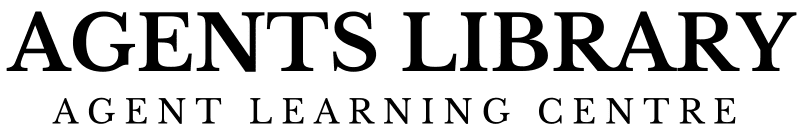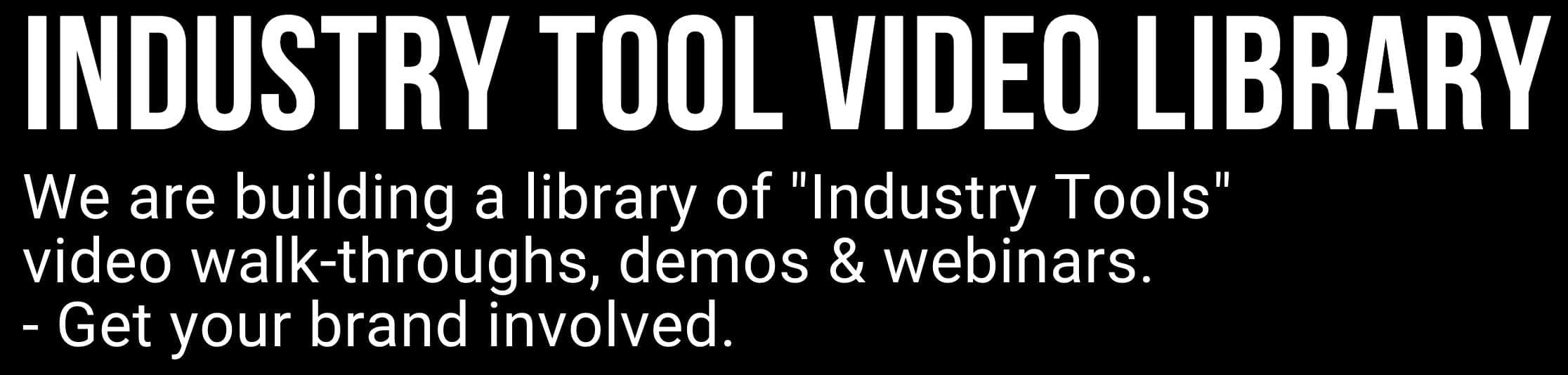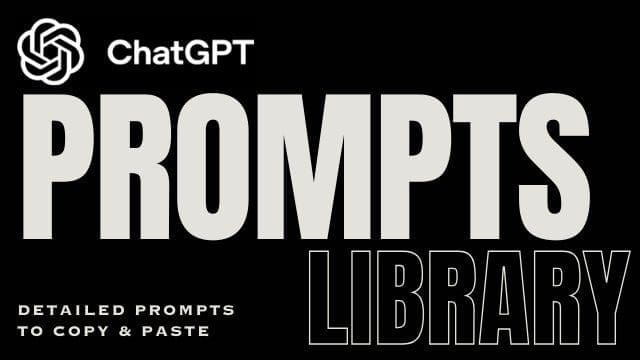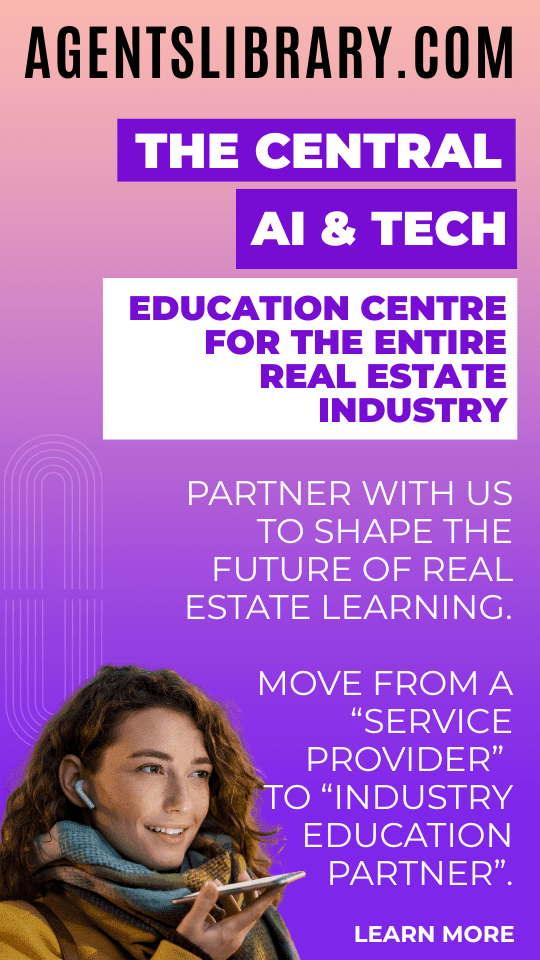AI Learning Centres:
- AI – Learn The Basics
- Get The Most From ChatGPT
- Branding in The Age of AI
- AI for Client Experience
- AI For Prospecting
- AI For Marketing
- AI For Listings & Ads
- Team Adoption of AI
- AI For PM
- AIO & Generative Search
- AI For Operations & Efficiency
- AI For Market Research & Analysis
- AI Ethics, Privacy & Compliance in Real Estate
Digital Marketing & Social Media Learning Centres:
Guides & Downloads

Predictive Media – Spend Optimisation
In property marketing every click costs money. Portals, Facebook, Instagram, and Google Ads all compete for the same budget, yet their results change hour-by-hour.
A predictive model watches those changes and shifts spend automatically to the channel delivering the most enquiries, saving wasted dollars while boosting lead volume.
The Core Idea in Plain English
Listen to the signals – collect live data such as impressions, clicks, enquiries, and booked inspections.
Spot the patterns – an AI model learns which channel is giving you the best cost-per-lead right now.
Move the money – each morning the model nudges more budget toward the winners and away from the laggards.
Repeat daily – the loop runs again tomorrow with fresh data, keeping your spend aligned to real performance.
Ingredients You’ll Need
Data feeds
Portal dashboards (CSV or API export of daily performance).
Facebook/Instagram Ads Insights API.
Google Ads API.
A clean data store – Google BigQuery, Snowflake, or even a shared Google Sheet for small volumes.
Modelling environment – Python notebook in Google Colab, AWS SageMaker, or similar.
Automation hooks – simple scripts or third-party tools (e.g., Supermetrics, Zapier) to push new budgets back to each channel.
Governance guard-rails – daily budget caps, maximum bid limits, and an approval email to you before changes go live.
Step-By-Step: Building the System
1. Collect Live Conversion Signals
Schedule hourly or nightly pulls from each ad platform.
Standardise field names (e.g., channel, cost, leads, impressions).
Store yesterday’s totals as a new row so the model can see trend lines.
2. Clean and Enrich the Data
Fill any missing numbers with the previous day’s results to avoid divide-by-zero errors.
Add calculated metrics:
Cost per lead (CPL) = cost ÷ leads
Click-through rate (CTR) = clicks ÷ impressions
3. Choose a Simple Model First
Multi-armed bandit logic works beautifully for daily budget moves:
Treat each channel like a poker machine arm.
The model “pulls” the arm that has paid out lately, but still tests others so it doesn’t miss a comeback.
In Python, libraries such as
scikit-learnormab-banditcan run an ε-greedy or Thompson Sampling bandit in a few lines.
4. Train, Test, Repeat
Feed the past 30–60 days of data to the model so it learns normal patterns.
Simulate the last two weeks to see how often it would have moved spend and what the new CPL would be.
If simulation shows at least 10–15 % lower CPL, you’re ready to go live.
5. Automate Daily Budget Reallocation
Midnight data pull – grab yesterday’s results.
Model prediction – calculate the optimal % of total budget for each channel today.
Safety checks – cap any increase at, say, +25 % day-over-day to avoid sudden spikes.
Push budgets – update campaign budgets via each platform’s API.
Log & notify – email a short report to the marketing team so everyone knows what changed and why.
6. Monitor and Tweak
Review weekly: is total lead volume up? Is CPL down?
Adjust exploration rate (ε) if the model is too quick or too slow to shift spend.
Extend inputs later to include listing type (premium, feature, standard) and audience segments, letting the model split spend not just by channel but by creative group.
Tools That Make Life Easier
| Task | No-Code / Low-Code Option | DIY Code Option |
|---|---|---|
| Pull data | Supermetrics, Porter | Python + platform APIs |
| Store data | Google Sheets <50 rows/day | BigQuery, PostgreSQL |
| Build model | Obviously AI, Akkio | Python + scikit-learn |
| Automate budgets | Zapier Webhooks | Python + Ads APIs |
| Dashboards | Looker Studio | Streamlit app |
Example Daily Workflow for a Real Estate Campaign
00:05 AM – Script pulls performance for:
realestate.com.au Spotlight listing
Domain Elite listing
Facebook carousel ad
Google Search keyword set
00:10 AM – Model sees yesterday’s CPL:
Domain $18
Facebook $22
Google Search $25
realestate.com.au $30
00:12 AM – It allocates today’s $200 spend:
Domain 45 %
Facebook 30 %
Google Search 15 %
realestate.com.au 10 %
00:15 AM – Budgets updated; confirmation email sent.
In this simple example, the model didn’t kill any channel—it just weighted the leader (Domain) higher while giving the rest enough budget to prove themselves tomorrow.
Safeguards to Keep You Out of Trouble
Minimum spend per channel so key portals stay visible even on a slow day.
Manual override switch – one click in a sheet pauses automation.
Rolling 7-day CPL average – prevents a single lucky day from skewing tomorrow’s allocation.
Compliance checks – ensure ad copy updates (e.g., price changes) are still reviewed by a human.
Getting Started in One Afternoon
Sign up for each ad platform’s developer account to get API keys.
Open a Google Colab notebook and use a template bandit script (there are many free ones).
Connect a Google Sheet as your first data store—easy to inspect and debug.
Run the script on last month’s data to see the theoretical savings.
Schedule the notebook with Google Apps Script or GitHub Actions.
Set daily budget caps and a fallback email alert.
Even this lightweight setup can uncover 5-figure savings across a full year of listings.
Next-Level Enhancements
Creative-level rotation – let the model choose which ad copy or photo gets more spend.
Weather or event signals – feed in weekend weather forecasts; shift budget to indoor channels if rain is coming.
Lifetime value weighting – train the model on not just initial leads, but which channel’s leads actually convert into signed managements or sales.
Key Takeaways
A predictive model can juggle budgets better than any human watching multiple dashboards.
Start small, prove the CPL gain, then automate fully.
Keep it simple at first: one table of daily metrics + a basic bandit algorithm is enough.
Regular human oversight ensures the model stays aligned with brand goals and compliance rules.
By letting AI steer spend where it works hardest, you’ll free up time to focus on client relationships while your campaigns quietly self-optimise in the background.
Author – Ken Hobson.