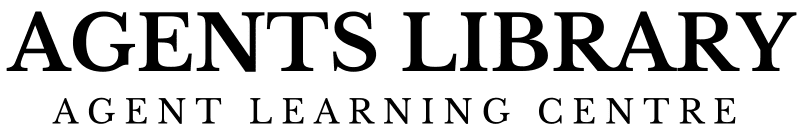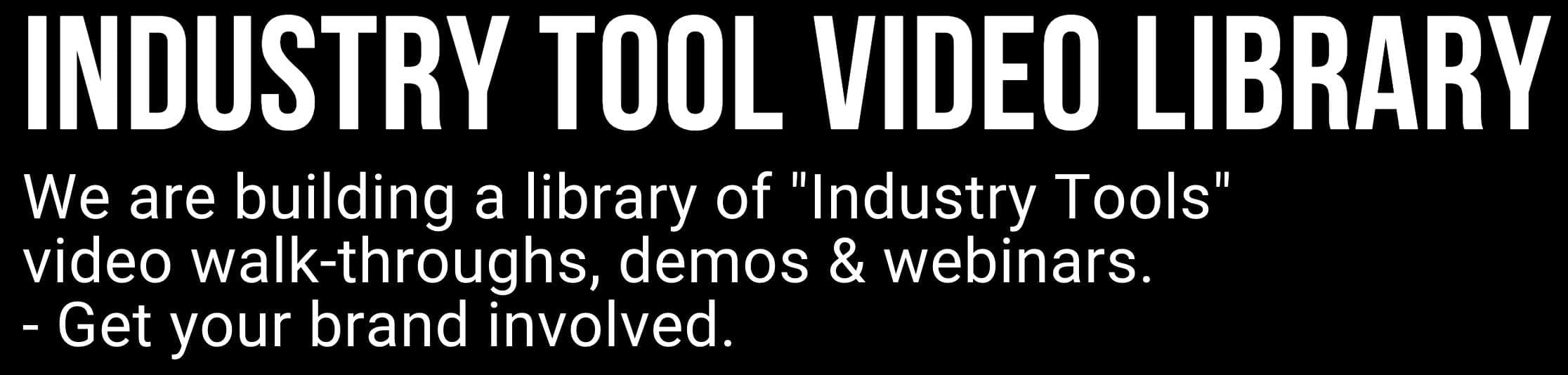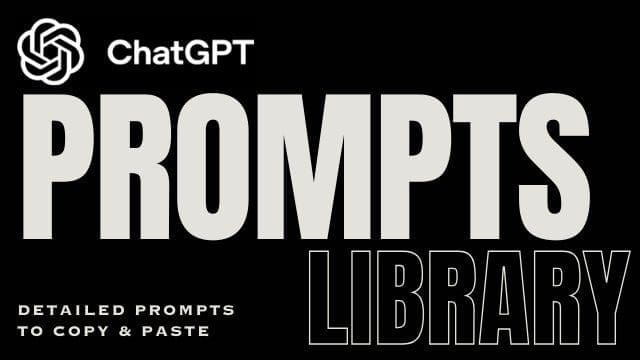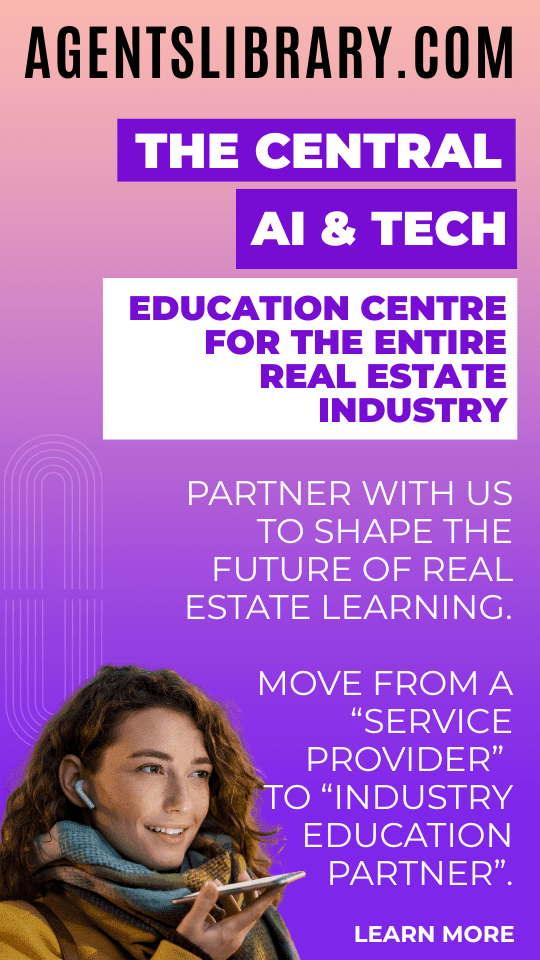AI Learning Centres:
- AI – Learn The Basics
- Get The Most From ChatGPT
- Branding in The Age of AI
- AI for Client Experience
- AI For Prospecting
- AI For Marketing
- AI For Listings & Ads
- Team Adoption of AI
- AI For PM
- AIO & Generative Search
- AI For Operations & Efficiency
- AI For Market Research & Analysis
- AI Ethics, Privacy & Compliance in Real Estate
Digital Marketing & Social Media Learning Centres:
Guides & Downloads

Optimising Property Listings for AI-Powered Answers
Why AI-Powered Answers Now Shape Online Search
Generative and answer engines (like Gemini, ChatGPT results in Google, Bing Copilot, and the new AI panels on realestate.com.au) pull details straight from webpages and show them to buyers without a click. If your listing is not the answer, it may never be seen.
The 7-Step Checklist for AI-Ready Listings
1. Start With the Questions Buyers Ask
Write down the top 10 questions heard at open homes (price guide, strata fees, nearest school, energy rating, etc.).
Use Google’s “People Also Ask” box or free tools like AnswerThePublic to find more questions.
Give every question its own short heading (
<h3>) on the listing page.
Why? Answer engines look for clearly labelled question-and-answer pairs.
2. Put the Answer First
Under each heading, give a direct 40-60-word answer before any extra detail.
Follow with a bullet list for fast scanning (e.g. weekly council rates, floor area, distance to CBD).
This “inverted pyramid” helps AI grab the key fact quickly.
3. Add Schema Mark-Up (Hidden Code)
Use
ResidentialPropertyorHouse/Apartmenttypes from Schema.org.Always include identifier, address, latitude/longitude, images (8+ high-res), and amenityFeature tags.
Validate with Google’s Rich Results Test before publishing.(Google for Developers)
A simple WordPress plugin or your CRM’s “structured data” switch can add the markup in minutes.
4. Upload Hero Images Machines Can Read
Minimum 2000 px wide, bright daylight, no watermarks.
Show each key room plus street view.
Rename files with plain words (
4-bed-home-with-pool.jpg) and write alt text.
5. Keep It Mobile-First
Over half of property views happen on a phone. Make sure:
Pages load in <2 seconds.
Text is at least 16 px and buttons big enough for thumbs.
Virtual tours and floor-plans pinch-zoom smoothly.
AI tools favour mobile-friendly pages in their rankings.
6. Control Your Content Footprint
For your agency blog or suburb guides, use Bing Custom Search (or Google Programmable Search) to:
Include only the URLs you want AI to read.
Exclude stale auction results or duplicate stock.
Test common buyer questions and pin the best page as the canonical answer.
7. Review, Test, Update
Every fortnight, ask ChatGPT, Gemini, Bing, and voice assistants your top buyer questions and note which listing (if any) they quote.
Update copy, images, or schema when answers go missing.
Use Search Console’s Impression data to spot zero-click queries you now answer.
Quick Wins You Can Action Today
Add a 50-word summary of price, bedrooms, and standout feature at the top of each listing.
Tag images with “pool”, “solar panels”, “timber floors” so REA’s AI captions highlight them.(help.realestate.com.au)
Embed a short FAQ (3-5 questions) at the bottom – mark it up with
FAQPageschema.Use plain words (“pet-friendly”, “energy-efficient”) instead of jargon.
Treat every listing page like a mini knowledge base: clear questions, direct answers, clean code, and sharp visuals. When a buyer asks an AI, your property should be the answer they see first.
Author – Ken Hobson.