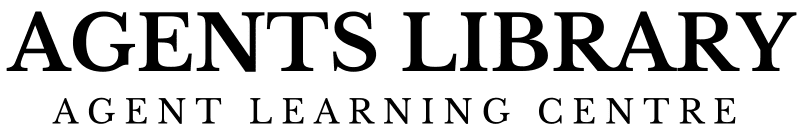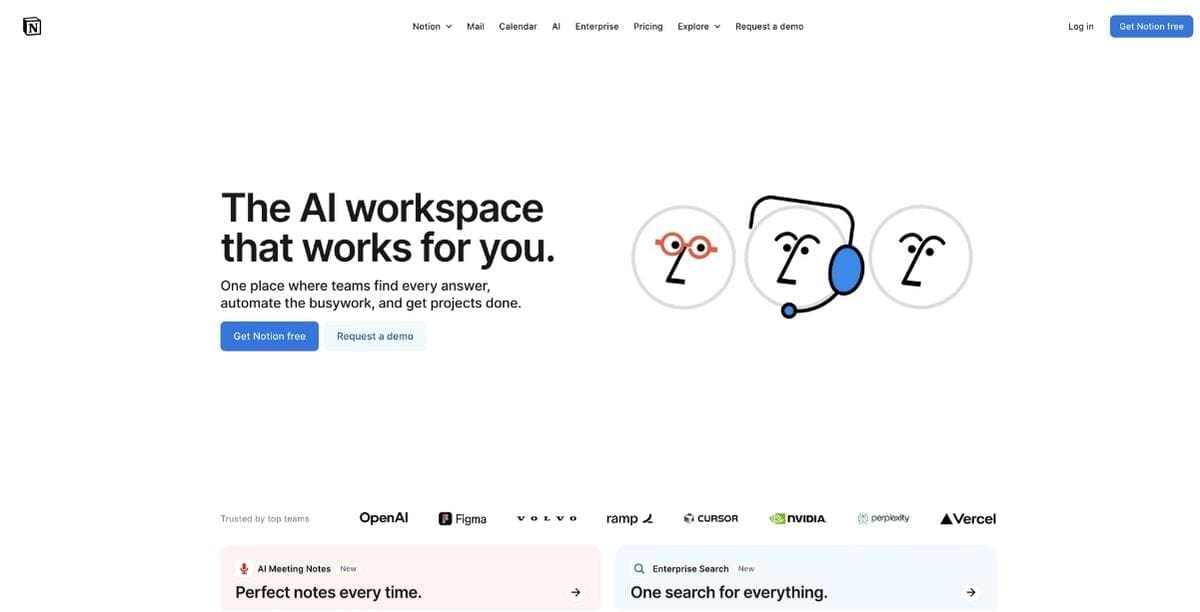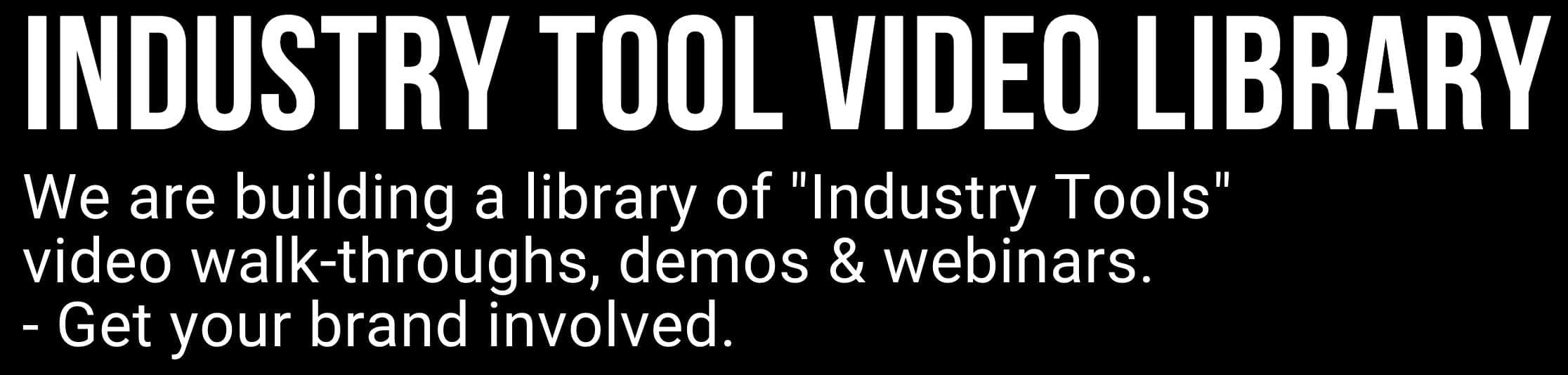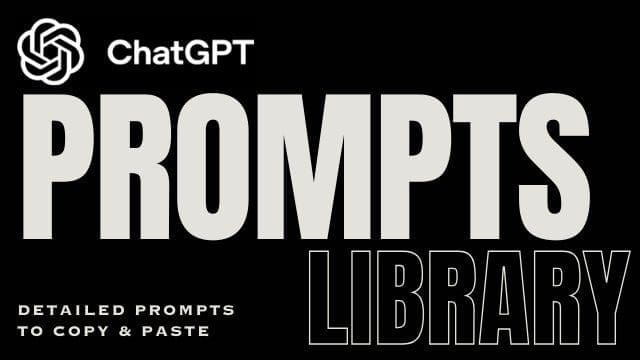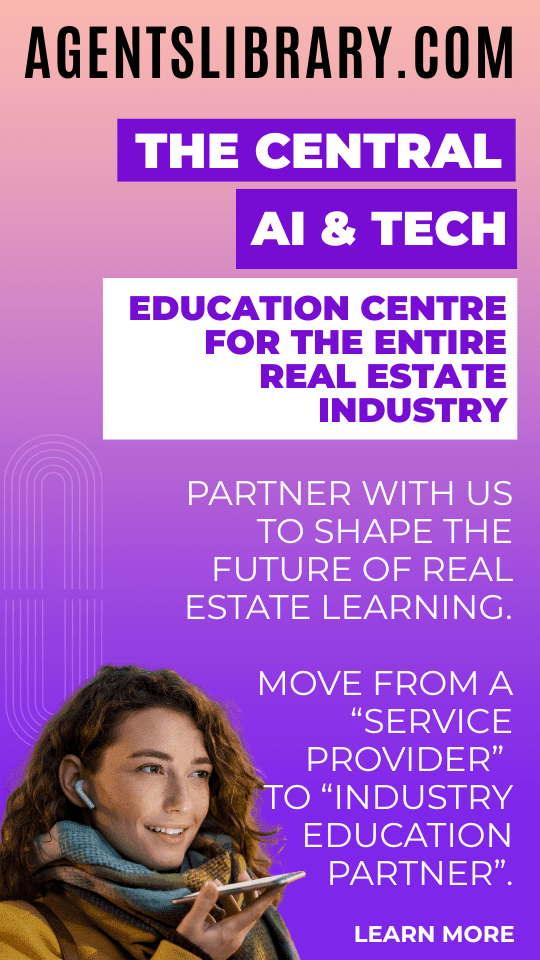AI Learning Centres:
- AI – Learn The Basics
- Get The Most From ChatGPT
- Branding in The Age of AI
- AI for Client Experience
- AI For Prospecting
- AI For Marketing
- AI For Listings & Ads
- Team Adoption of AI
- AI For PM
- AIO & Generative Search
- AI For Operations & Efficiency
- AI For Market Research & Analysis
- AI Ethics, Privacy & Compliance in Real Estate
Digital Marketing & Social Media Learning Centres:
Guides & Downloads
Notion AI is the smart assistant built into Notion’s all-in-one workspace. Using cutting-edge language models, it can draft, revise, translate, summarise and even answer questions about every page and database you store.
For real-estate agents juggling inspection notes, listing copy, client follow-ups and marketing plans, this means fewer apps and faster results.
Keep everything—documents, tasks, CRM data and emails—in a single hub, then let Notion AI do the heavy lifting, from turning raw inspection notes into polished property descriptions to extracting key actions from your weekly sales meeting.
Key Features
Write & Rewrite – Generate listing copy, social posts or vendor emails, then refine tone and length in one click.
Ask AI (Q&A) – Type a plain-language question like “Which listings need new photos?” and get instant answers sourced from your workspace.
Database Autofill & Summaries – Auto-populate price, suburb and highlights columns or create one-sentence recaps of inspection pages.
Brainstorm & Outlines – Rapidly ideate marketing campaigns or open-home checklists with structured outlines.
Multilingual Translation – Serve overseas buyers by translating pages into 30+ languages.
Security & Privacy – Enterprise-grade encryption and contractual bans on training models with your data.
Use Cases
Listing Creation – Paste raw property notes; ask AI to craft a description, brochure text and social caption in seconds.
Vendor Reports – Summarise call logs, open-home feedback and portal enquiries into a sleek weekly PDF sellers will love.
Buyer Matching – Query AI to surface buyers whose saved criteria align with a new listing and get personalised email drafts.
Meeting Minutes – Transcribe and summarise sales meetings, auto-assigning tasks and due dates so nothing slips through.
Recruitment & Onboarding – Generate SOPs, role guides and checklists that orient new agents before day one.
Marketing Calendars – Brainstorm a 30-day content plan, then autopopulate a kanban board with captions and image prompts.
Getting Started Workflow
| Step | Action |
|---|---|
| 1 | Create or log in to your Notion workspace |
| 2 | Add the AI Add-on (trial or Business plan) under Settings → Plans |
| 3 | Import or build a “Listings HQ” database template |
| 4 | Highlight your raw property notes and click Ask AI → Improve writing |
| 5 | Use Ask AI in Search to answer workspace questions (e.g., “overdue tasks”) |
| 6 | Enable AI Autofill on key database properties (price, suburb, summary) |
| 7 | Review outputs, tweak prompts, and share with your team |
Pros and Cons for Real-Estate Agents
| Pros | Cons |
|---|---|
| Centralises notes, tasks and marketing in one hub | Requires data discipline—messy workspaces hamper AI results |
| Rapid listing copy and vendor report generation | AI may hallucinate facts—always double-check |
| Q&A instantly answers “who, what, when” from workspace | Full AI features need paid add-on or Business plan |
| Secure: no training on your client data | Learning curve for agents new to Notion ecosystem |
Author – Ken Hobson.