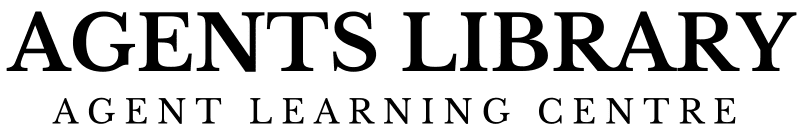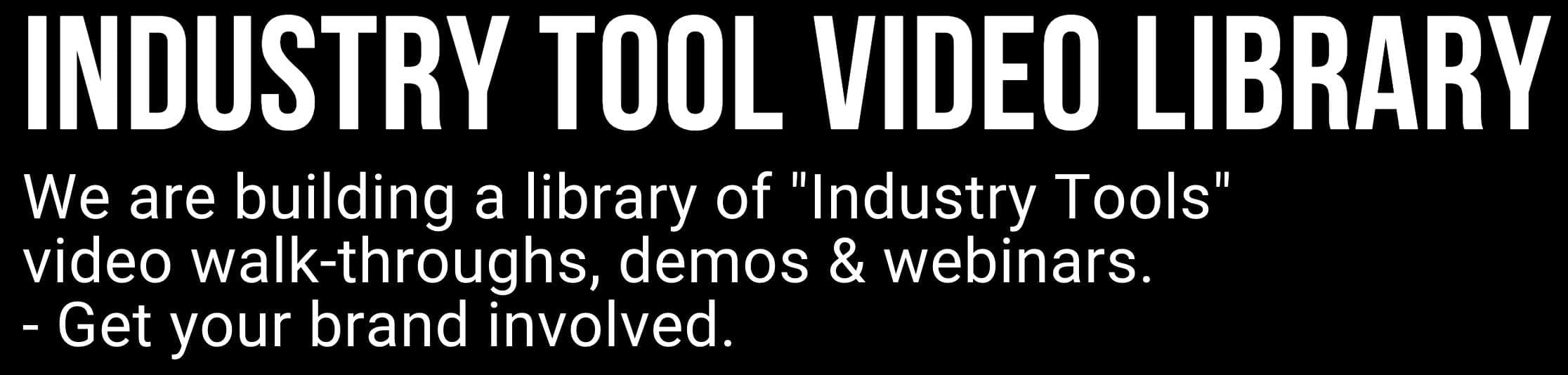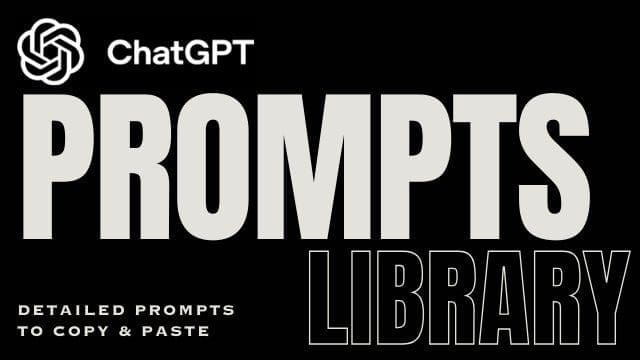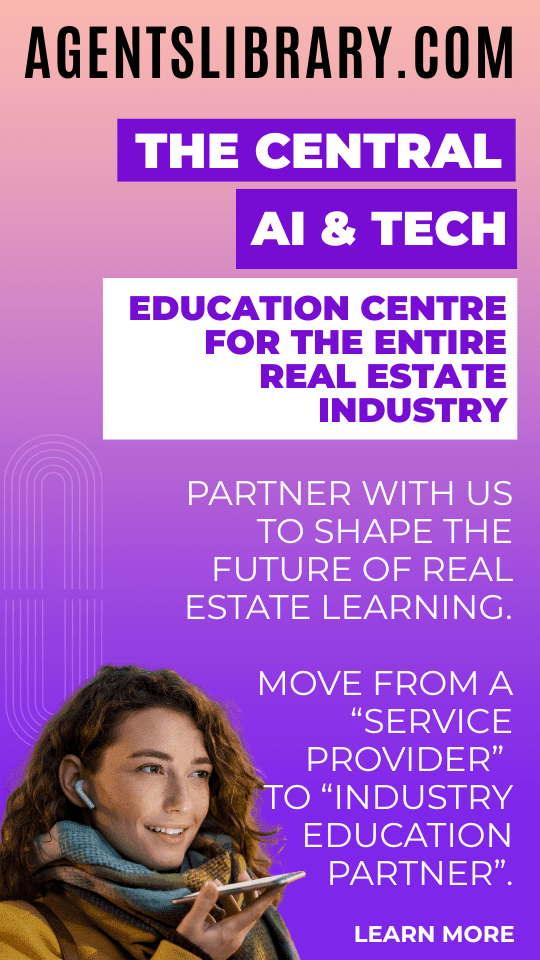AI Learning Centres:
- AI – Learn The Basics
- Get The Most From ChatGPT
- Branding in The Age of AI
- AI for Client Experience
- AI For Prospecting
- AI For Marketing
- AI For Listings & Ads
- Team Adoption of AI
- AI For PM
- AIO & Generative Search
- AI For Operations & Efficiency
- AI For Market Research & Analysis
- AI Ethics, Privacy & Compliance in Real Estate
Digital Marketing & Social Media Learning Centres:
Guides & Downloads
Microsoft 365 Copilot Overview
Microsoft 365 Copilot is a clever digital co-worker that lives inside Word, Excel, Outlook, Teams and the other Microsoft 365 apps you already open each day.
It watches how you work, learns from your calendar, emails and documents, then suggests or creates things before you even ask. For busy real-estate agents that means lightning-fast listing descriptions, polished client emails and instant market insight all without leaving familiar screens.
Because Copilot sits on Microsoft’s secure cloud, your data stays private inside your tenant. The new Smart Mode even picks the best AI model automatically, so you simply type, review and go.
Key Features
Seamless everywhere: Word, Excel, PowerPoint, Outlook, Teams give in-context help.
Chat prompts: Type natural language to draft, rewrite or summarise instantly.
Data detective: Ask Excel questions; get charts, pivots and plain-English answers.
Inbox wizard: Outlook summarises threads, writes replies, sets follow-ups.
Meeting memory: Teams recaps moments, sentiment and action items automatically.
Custom agents: Copilot Studio builds listing bots and workflows without code.
Smart Mode: Picks the best AI model for each task automatically.
Enterprise security: Data stays inside your Microsoft tenant, protected and private.
Multi-modal: Combine text, images and voice for richer outputs.
Use Cases for Real-Estate Agents
Draft engaging property listings from a few bullet notes in Word.
Convert floor-plan numbers into clear room features automatically.
Generate weekly vendor reports by summarising enquiry emails and call notes.
Analyse suburb sales data to forecast prices for listing appraisals.
Send buyer-match emails personalised from CRM details in Outlook.
Build eye-catching vendor presentations in PowerPoint by feeding photos and facts.
Draft open-home Q&A scripts for junior agents via Teams prompts.
Automate tenancy renewal reminders using a Copilot Studio workflow bot.
Translate listing details into multiple languages for overseas investors instantly.
Suggested Getting-Started Workflow
| Step | Action |
|---|---|
| 1 | Activate Copilot licence in Microsoft 365 admin centre. |
| 2 | Pin the Copilot sidebar in Word to explore starter prompts. |
| 3 | Import a recent listing email and ask Copilot to draft description. |
| 4 | Open Excel, paste suburb sales data, type “analyse trends” to test insights. |
| 5 | Join a Teams meeting and compare the automatic recap with your notes. |
| 6 | Use Copilot Studio template to build a “Listing Follow-Up” agent. |
Pros and Cons for Real-Estate Agents
| Pros | Cons |
|---|---|
| Speeds up listings, emails and reports. | Requires Microsoft 365 Business Standard or above. |
| Learns your style for consistent branding. | Quality depends on clean, well-organised data. |
| Works inside familiar Office apps—no new software. | May surface confidential info if permissions are lax. |
| Custom agents automate repetitive admin. | Ongoing subscription adds to operational costs. |
Author – Ken Hobson.