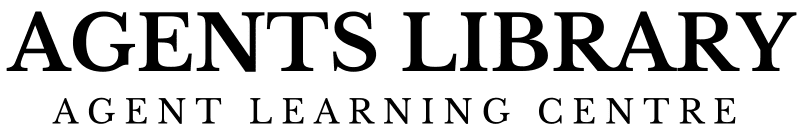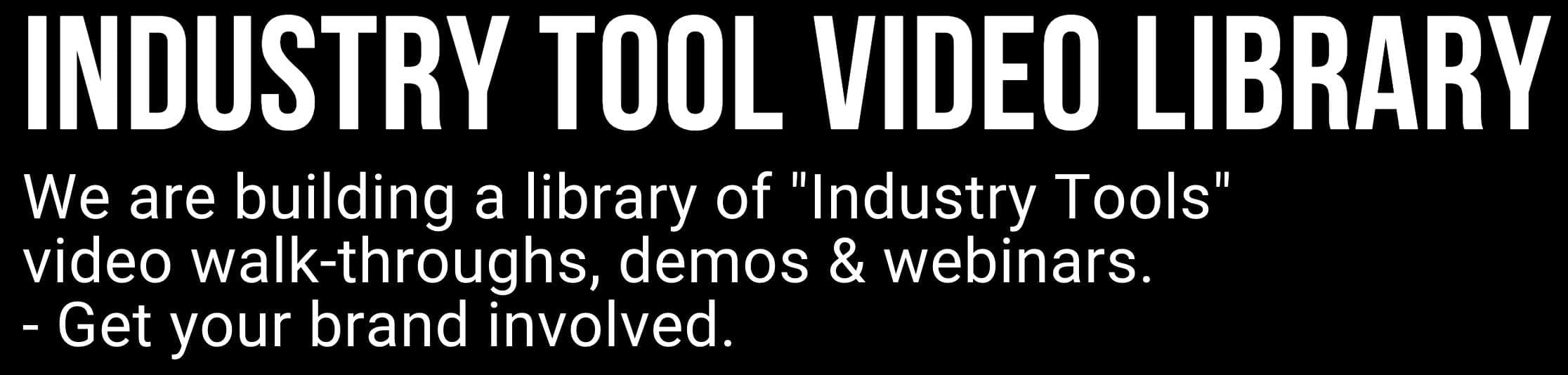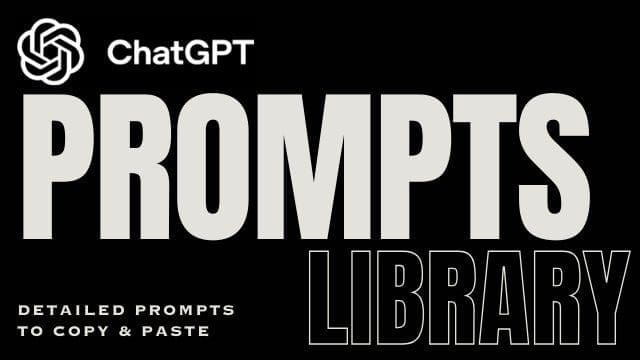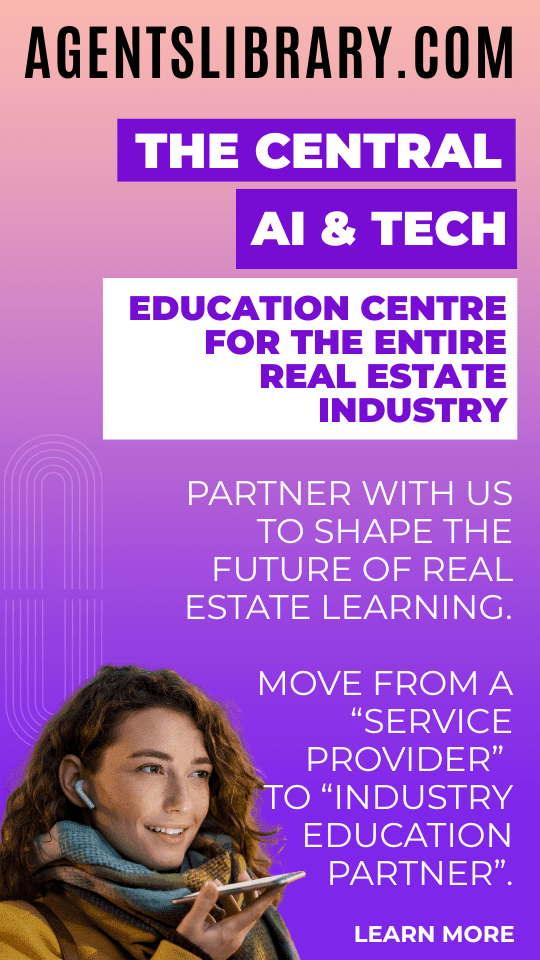AI Learning Centres:
- AI – Learn The Basics
- Get The Most From ChatGPT
- Branding in The Age of AI
- AI for Client Experience
- AI For Prospecting
- AI For Marketing
- AI For Listings & Ads
- Team Adoption of AI
- AI For PM
- AIO & Generative Search
- AI For Operations & Efficiency
- AI For Market Research & Analysis
- AI Ethics, Privacy & Compliance in Real Estate
Digital Marketing & Social Media Learning Centres:
Guides & Downloads
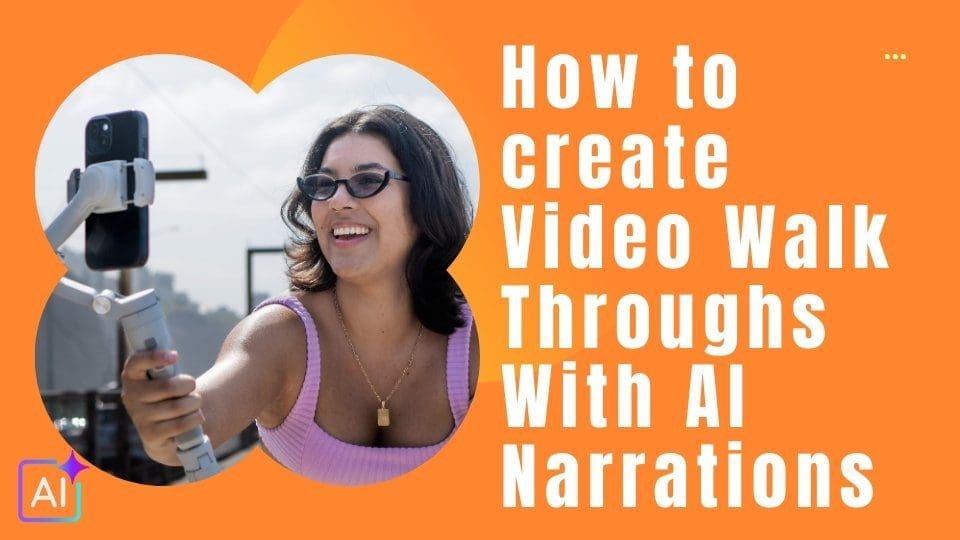
How to create Video Walk-Through Narrations with Synthesised Voiceovers
A clear, friendly voice, guiding viewers through each room turns raw footage into a story. It highlights selling points, keeps attention, and feels professional, even if you filmed on a phone.
Synthetic voices now sound almost human, so you can produce polished narration fast and at low cost.
What is a synthesised voice-over?
Text-to-speech (TTS) software converts your written script into spoken audio. Modern TTS tools let you choose accent, emotion, pace, and even clone your own voice, so the narration matches your brand tone without hiring voice talent.
8-Step Workflow for Property Video Walk-Through Narrations
Plan the story
Write a simple outline: entrance → living areas → bedrooms → outdoor spaces.
Capture steady video
Use a gimbal or slow walking shots. Keep clips short (5–10 seconds each).
Draft the script
One or two sentences per clip. Keep sentences under 20 words so the voice stays clear.
Choose your TTS tool & voice
Select accent, gender, and emotion that suits your market.
Generate the audio
Paste the script, tweak speed and pauses, then export the file (usually MP3 or WAV).
Sync audio to video
Drop both into a video editor. Match each sentence to its clip on the timeline.
Add extras
Light background music, captions, logos, and call-to-action slides.
Review & export
Check pronunciation, volume, and timing. Render in 1080p for portals and social channels.
Six Handy Tools
ElevenLabs – Generates ultra-realistic speech from text with nuanced emotion, Australian accents, multiple languages, and adjustable pacing. Perfect for tour narration that sounds like a local presenter.
Murf.ai – Online studio converts scripts into natural voice-overs, offers AI voices, pitch and speed controls, background music, and timeline editor for syncing audio to property footage.
Descript (Overdub) – All-in-one video editor lets you type edits; Overdub clones your own or stock voices; automatically replaces stumbles, aligns timing, and exports finished narrated walk-throughs seamlessly.
PlayHT – Cloud-based text-to-speech platform supplies lifelike voices, emotion presets, and SSML controls; batch exports MP3 or WAV, ideal for producing multiple suburb-specific walk-through narrations quickly today.
Veed.io – Browser video editor with AI voice-over tool, captions, stock assets, and brand kit; drag clips, drop narration, and publish polished walk-throughs without heavy software downloads.
HeyGen – Generates talking-avatar videos: upload listing photos, paste script, pick voice, and output presenter-style walk-throughs complete with synced lip-movement and captions in minutes, saving editing time.
Extra Tips
Consistency matters: Use the same voice and volume across all listings to build recognisable branding.
Mind the echo: Record in furnished rooms or add light reverb in editing to avoid a “studio” feel.
Pronunciation fixes: Most TTS tools let you spell tricky suburb names phonetically or adjust with SSML tags.
Caption everything: Adding on-screen text supports viewers who watch with sound off and meets accessibility guidelines.
Compliance & Accessibility
Always disclose that a video is for marketing purposes if required by state laws. Include closed captions and alt-text so viewers with hearing impairments receive the full message.
Pick one tool, test a 30-second sample on your next listing, and measure viewer engagement. Once confident, roll out narrated walk-throughs across your entire portfolio for a consistent, high-quality viewing experience.
Author – Ken Hobson.