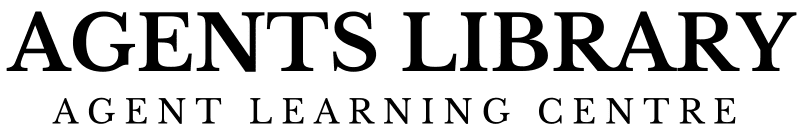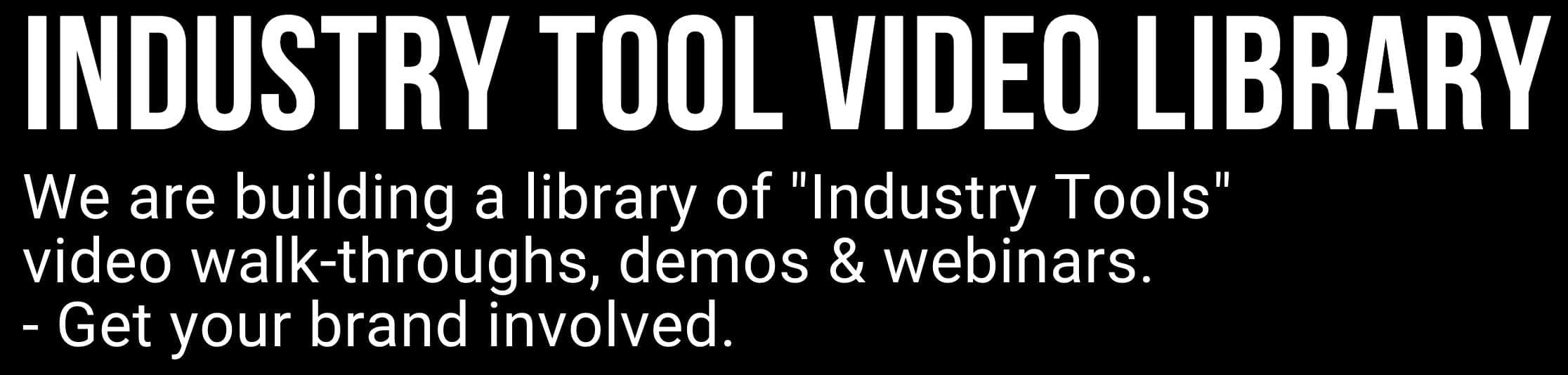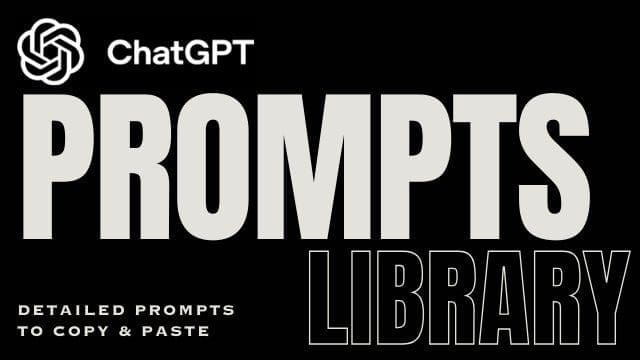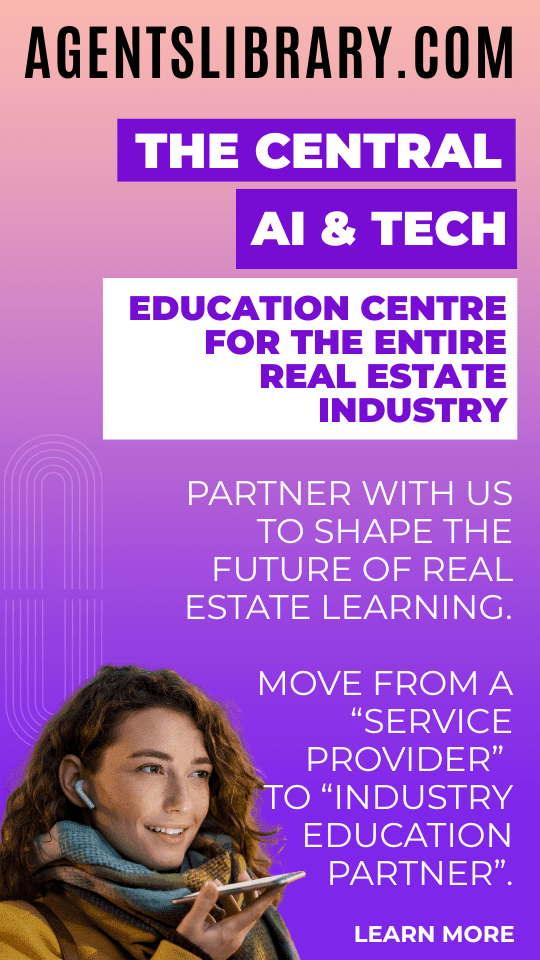AI Learning Centres:
- AI – Learn The Basics
- Get The Most From ChatGPT
- Branding in The Age of AI
- AI for Client Experience
- AI For Prospecting
- AI For Marketing
- AI For Listings & Ads
- Team Adoption of AI
- AI For PM
- AIO & Generative Search
- AI For Operations & Efficiency
- AI For Market Research & Analysis
- AI Ethics, Privacy & Compliance in Real Estate
Digital Marketing & Social Media Learning Centres:
Guides & Downloads

Use AI to Create Smart Dial Lists: Prioritising Calls by Intent Score Each Morning
Smart Dial Lists can help you focus your energy on the prospects most likely to take action. By prioritising calls each morning based on “intent scores” (which measure a contact’s likelihood to engage or transact), you can make every phone call count.
Below is a simple explanation, a step-by-step workflow, and a list of AI tools that can help.
Why Intent-Based Call Lists Matter
Calling everyone on your database in random order is a waste of time. Some people are ready to move. Others are just browsing. By ranking contacts based on their behaviour—such as property views, email clicks, or enquiry patterns—you’ll:
Save time
Improve conversion
Strengthen relationships
Focus your attention where it matters most
What Is an “Intent Score”?
An intent score is a number (usually between 0 and 100) that shows how likely a contact is to take action—like booking an appraisal, attending an open, or making an offer. It’s based on data such as:
Website visits
Email engagement
Portal activity (like realestate.com.au views)
Open home attendance
Recent replies or enquiries
Time since last contact
Daily Workflow: Smart Dial List in 6 Steps
Step 1: Sync Your CRM and Marketing Platforms
Make sure your CRM pulls in activity data from your email platform, property portals, website, and call notes.
Step 2: Use AI to Assign Intent Scores
Each contact gets scored based on recent activity. For example:
Viewed 3 listings in 24hrs = +15
Clicked an email = +10
Attended an open home = +25
Step 3: Sort Contacts Each Morning
Use a report or dashboard to sort your contacts from highest to lowest intent. Start calling from the top.
Step 4: Personalise Each Call
Before calling, glance at what triggered the score. Mention recent behaviour:
“Hi Sarah, I noticed you viewed a few homes in Paddington yesterday…”
Step 5: Log the Outcome
Record notes in your CRM to update future scores.
Step 6: Automate Follow-Up
If no answer, trigger a personalised SMS or email based on the property type they viewed.
Tips for Success
Keep it to 10–15 calls max each day. Focus on quality, not quantity.
Review the scoring model monthly to refine it.
Use the data as a conversation starter—not a script.
Don’t skip quiet contacts. Sometimes low-intent prospects just need a nudge.
Smart Dial Lists are a powerful way to make your mornings more productive. With a few tools and the right workflow, you can make every conversation count—and get ahead of agents who are still calling randomly.
Author – Ken Hobson.