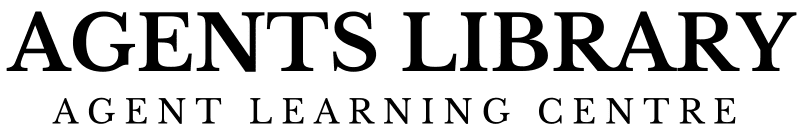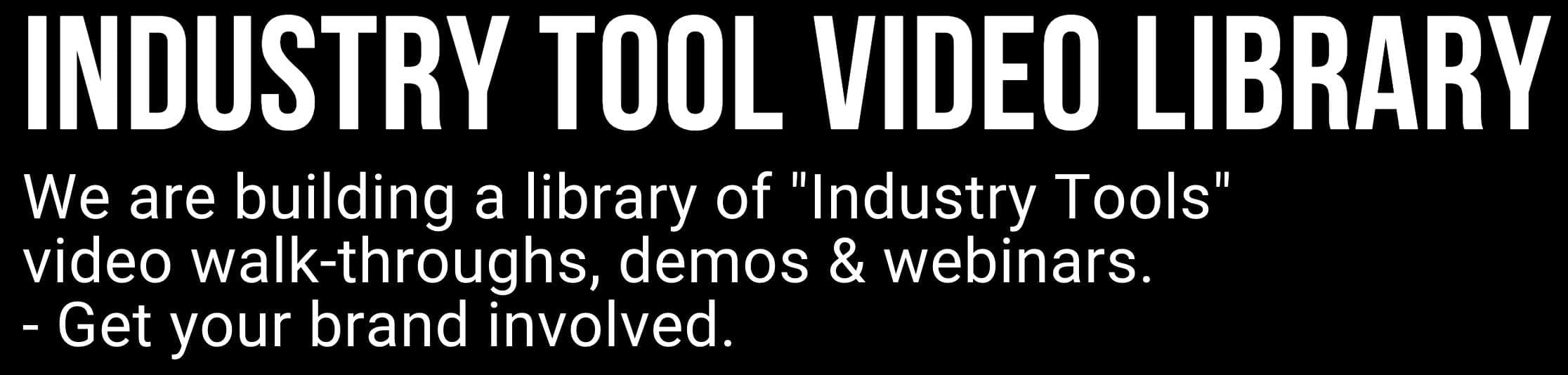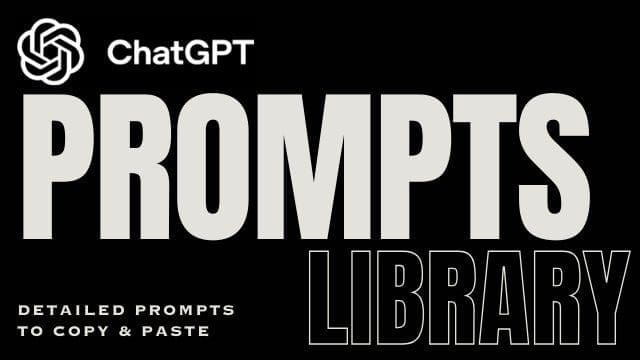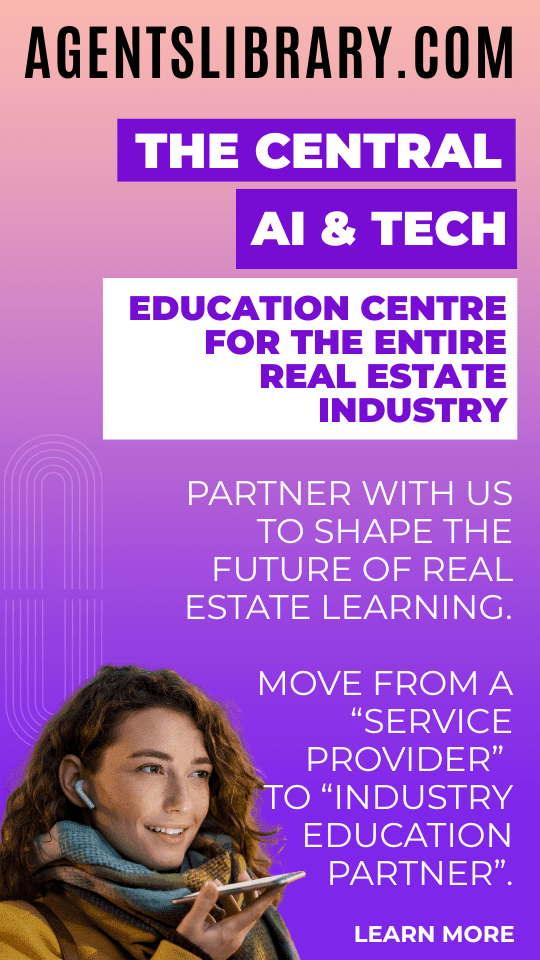AI Learning Centres:
- AI – Learn The Basics
- Get The Most From ChatGPT
- Branding in The Age of AI
- AI for Client Experience
- AI For Prospecting
- AI For Marketing
- AI For Listings & Ads
- Team Adoption of AI
- AI For PM
- AIO & Generative Search
- AI For Operations & Efficiency
- AI For Market Research & Analysis
- AI Ethics, Privacy & Compliance in Real Estate
Digital Marketing & Social Media Learning Centres:
Guides & Downloads
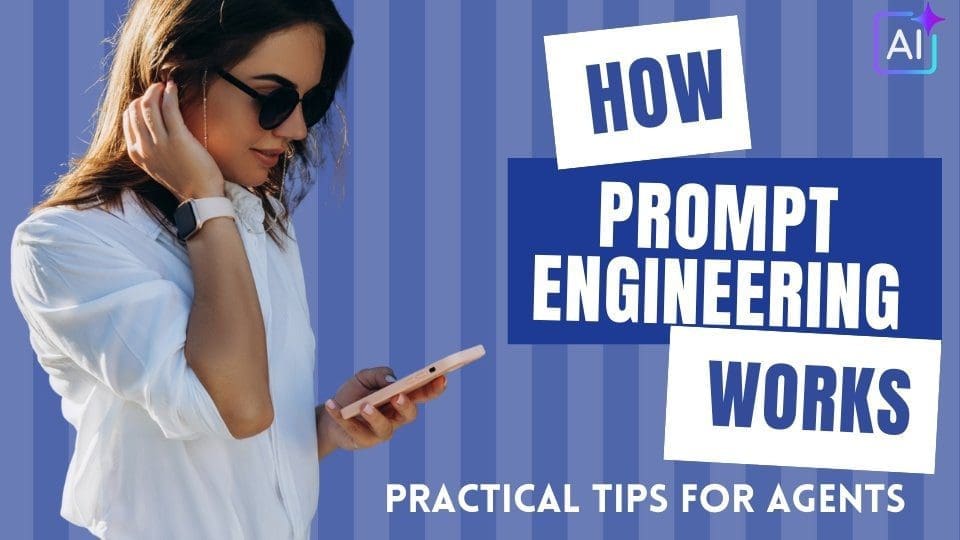
How Prompt Engineering Works: Practical Tips for Non-Technical Agents
Why Prompts Matter
A prompt is the set of instructions you type into an AI tool such as ChatGPT. Clear prompts produce clear answers saving you time on rewrites and giving you content you can use straight away.
What Is Prompt Engineering?
Prompt engineering is the skill of designing those instructions so the AI knows exactly what you want. Think of it like writing a checklist for a junior assistant:
The clearer the checklist, the better the result.
The more context, the fewer mistakes.
You do not need coding skills—just good communication.
Two Golden Rules
Provide Context
Who is speaking? (e.g., “You are a senior property manager.”)
Who is the audience? (e.g., “A first-time landlord.”)
What is the goal? (e.g., “Explain smoke-alarm rules in plain English.”)
Be Clear on Format
Word count, tone, or outline style.
Bullet points vs. full paragraphs.
Any headings you need (e.g., “Use H3 for sub-headings”).
Five Practical Tips for Everyday Use
Start With the Outcome
“Write a 200-word property listing description that feels warm and premium.”
Feed It Details, Not Just Wishes
Provide bedroom count, suburb, recent renovations, and target buyer profile.
The AI can’t guess the shower has terrazzo tiles unless you tell it.
Role-Play the Expert
“Act as a veteran sales agent with 20 years of auction experience.”
Role-play sets the voice and depth of advice.
Set the Structure
“Use numbered steps” or “Include a call-to-action at the end.”
This keeps the output ready to paste into your email or brochure.
Iterate and Refine
Ask follow-up questions: “Shorten the intro” or “Add a touch of humour.”
Each tweak teaches the AI more about your style.
Quick Prompt Templates You Can Copy
Listing Description
“You are a copywriter. Create a 150-word listing for a three-bedroom home in Paddington with original fireplaces, a north-facing courtyard, and parking for one car. Use friendly, confident language and finish with a call to book a private viewing.”
Vendor Report Summary
“Summarise this week’s buyer feedback from the open home in plain English, using bullet points and a positive tone. Include number of groups through, common comments, and suggested next steps.”
Social Media Caption
“Write an Instagram caption under 70 words promoting our upcoming auction at 10 Smith Street, Bondi. Add two relevant hashtags and an emoji that suits the property style.”
Data-Cleaning Checklist
“Give me a 10-step checklist for tidying duplicate contacts in our CRM so AI tools can segment leads correctly.”
Common Mistakes to Avoid
Being Vague: “Write something about selling houses” (too broad).
Missing Key Facts: Forgetting land size or strata fees.
Skipping the Audience: Using jargon when writing for first-home buyers.
Overloading One Prompt: Asking for a flyer, email, and SMS in the same request—split them up for cleaner results.
How to Build Your Own Prompt Library
Save Your Winners
Keep a document or spreadsheet of prompts that worked well.
Group by Task
Descriptions, emails, reports, social posts.
Review Monthly
Update tone, market stats, or compliance changes.
Share With Your Team
A shared library lifts everyone’s output and keeps your brand consistent.
Next Steps
Try one of the templates above right now.
Tweak the words until the response feels on-brand.
Add the final prompt to your library for future use.
With a little practice, prompt engineering becomes as natural as filling out a listing form giving you faster, sharper content every day.
Author – Ken Hobson.