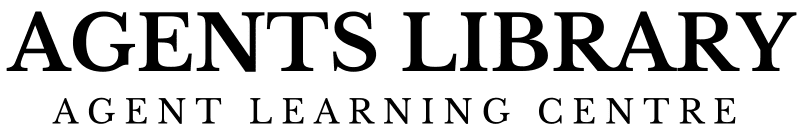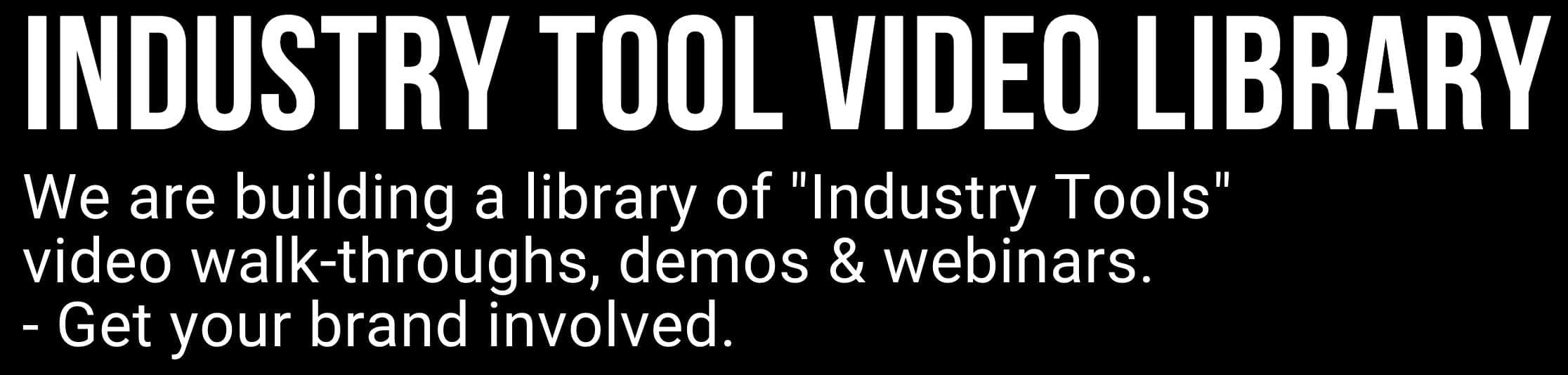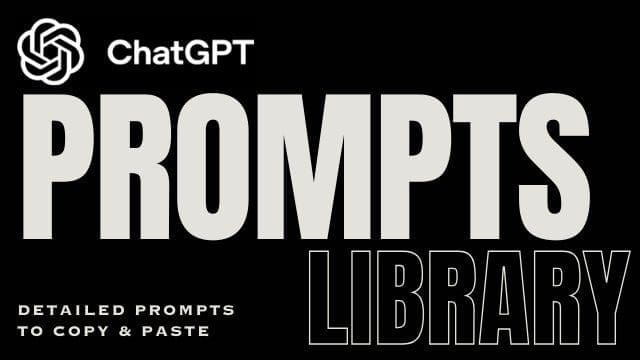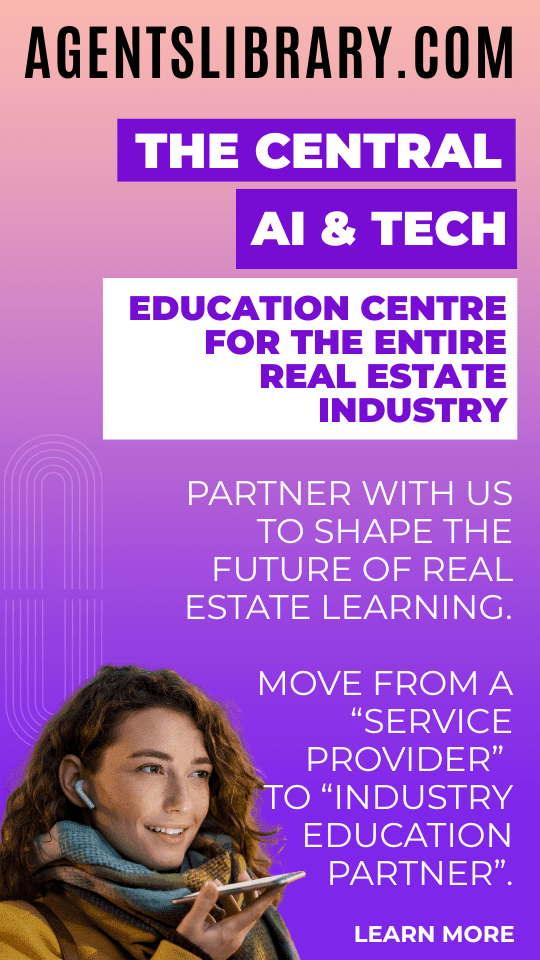AI Learning Centres:
- AI – Learn The Basics
- Get The Most From ChatGPT
- Branding in The Age of AI
- AI for Client Experience
- AI For Prospecting
- AI For Marketing
- AI For Listings & Ads
- Team Adoption of AI
- AI For PM
- AIO & Generative Search
- AI For Operations & Efficiency
- AI For Market Research & Analysis
- AI Ethics, Privacy & Compliance in Real Estate
Digital Marketing & Social Media Learning Centres:
Guides & Downloads

How AI can help Build and maintain prospect database in CRM (buyer & seller leads)
Why Ongoing Nurture Matters
Staying front-of-mind with prospects is the difference between a one-off chat and a signed listing agreement. Yet most agents send the same monthly newsletter to everyone—then wonder why response rates slump. AI-powered nurture workflows fix this by delivering timely, relevant messages that feel one-to-one, even when you have thousands of contacts.
What Is an AI-Powered Nurture Workflow?
Think of a nurture workflow as a chain of automatic touch-points—emails, SMS, tasks, even letterbox-drop reminders—that fire when a prospect shows certain behaviours. The AI engine inside your CRM watches every click, open-home check-in, and property search, then decides:
Who gets the next message
What that message says
When it should arrive
The result is a steady, personalised conversation that moves each buyer or seller closer to “yes” without you lifting a finger.
Four Building Blocks of a Great Workflow
1. Smart Segmentation
AI clusters contacts into living groups—“Hot Buyers,” “Landlords,” “Neighbourhood Downsizers,” and so on—based on real actions, not guesswork.
New data automatically shuffles people between groups.
No more dragging contacts into lists on a Friday afternoon.
2. Behaviour Triggers
Workflows launch the moment someone:
Registers for an open home
Downloads a “What’s My Home Worth?” report
Views the same listing three times in 48 hours
3. Personalised Content
Generative AI rewrites each email with the contact’s suburb, price range, and property style. A first-home buyer gets plain-English finance tips; an investor might receive vacancy-rate charts instead.
4. Multi-Channel Delivery
The system picks the channel that works best:
Email with rich images for market updates
SMS for urgent auction reminders
Task for you to place a personal call when a lead score spikes
Example Journey: From Open Home to Listing Agreement
Day 0 – Check-In
Visitor scans the QR code at your Saturday open.
AI tags them “Owner-Occupier / Warm Seller.”
Day 1 – Thank-You SMS
“Hi Pat, thanks for viewing 12 Smith St. Any questions?”
Reply recorded; lead score adjusts.
Day 3 – Personalised Email
Subject: 3 Things Buyers Loved About Homes in [Suburb]
Body auto-pulls recent sales above median price.
Day 10 – Equity Alert
CoreLogic data shows Pat’s home value has risen 14 % in two years.
AI emails a one-page PDF valuation and invites an appraisal.
Day 12 – Task for Agent
CRM prompts you: “Call Pat—high engagement, 82 / 100 lead score.”
Day 20 – Targeted Social Ad
If no appraisal booked, AI adds Pat to a 14-day remarketing ad set showcasing your recent success stories.
Each step adapts to Pat’s actions. If they book an appraisal on Day 5, the workflow switches to a “Pre-Listing Warm-Up” sequence instead.
Setting Up Your First Workflow—Step-by-Step
Pick One Priority Segment
Example: Owners who downloaded your suburb report.
Map a Simple 3-Touch Journey
Day 1: Thank-you email
Day 4: Case study SMS
Day 7: Phone call if lead score > 70
Write Flexible Content Blocks
Use merge fields: [First Name], [Suburb], [Median Price].
Keep each email under 120 words for easy reading on mobile.
Set Trigger Rules
Workflow starts when form field “Report Type = Suburb Valuation.”
Define Exit Conditions
Prospect books an appraisal → switch to Listing Pipeline.
Test with a Dummy Contact
Check timing, links, and personalisation tokens.
Launch & Monitor
Review performance weekly; tweak subject lines and timing.
Start small. Once data proves higher reply and booking rates, clone the structure for investors, landlords, or expired listings.
Compliance & Privacy Checks
Australian law still applies, even when robots send the emails.
Spam Act 2003 – Ensure every email and SMS includes a clear unsubscribe link.
Privacy Act 1988 – Store consent history; honour “forget me” requests with a one-click anonymise tool.
Data Residency – Prefer CRMs that keep servers in Australia or meet local standards.
A compliant workflow protects you from fines and shows clients you respect their data.
Measuring Success
Track these metrics to prove ROI:
| Metric | Good Benchmark |
|---|---|
| Email open rate | 30 % + |
| SMS reply rate | 9 % + |
| Average lead score uplift | 20 points in 30 days |
| Appraisals booked per 100 leads | 5 + |
| Time saved on manual follow-ups | 5–10 hrs a week |
Most AI-enabled CRMs display a live dashboard. Review results at weekly team meetings and celebrate quick wins.
AI-powered nurture workflows quietly handle the heavy lifting—timing, personalisation, and channel choice—so you can focus on high-value conversations. Set up one simple journey this week, watch engagement climb, then scale to every segment in your database. The smartest agents aren’t sending more messages; they’re sending the right message at the perfect moment—and letting AI do the hard yakka in the background.
Author – Ken Hobson.