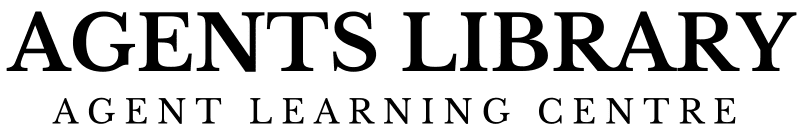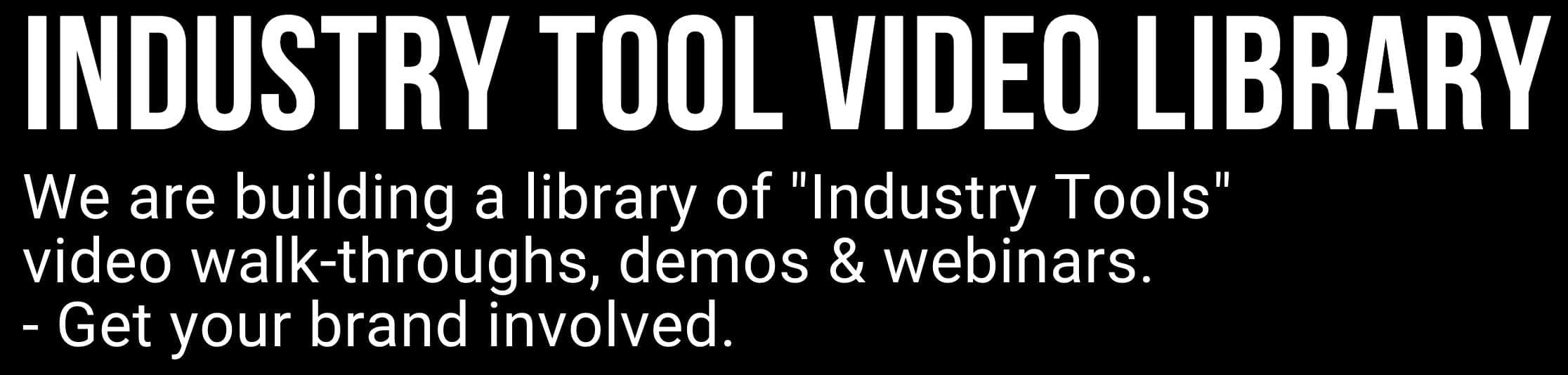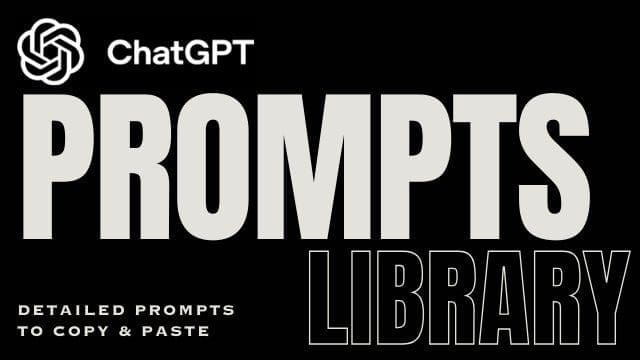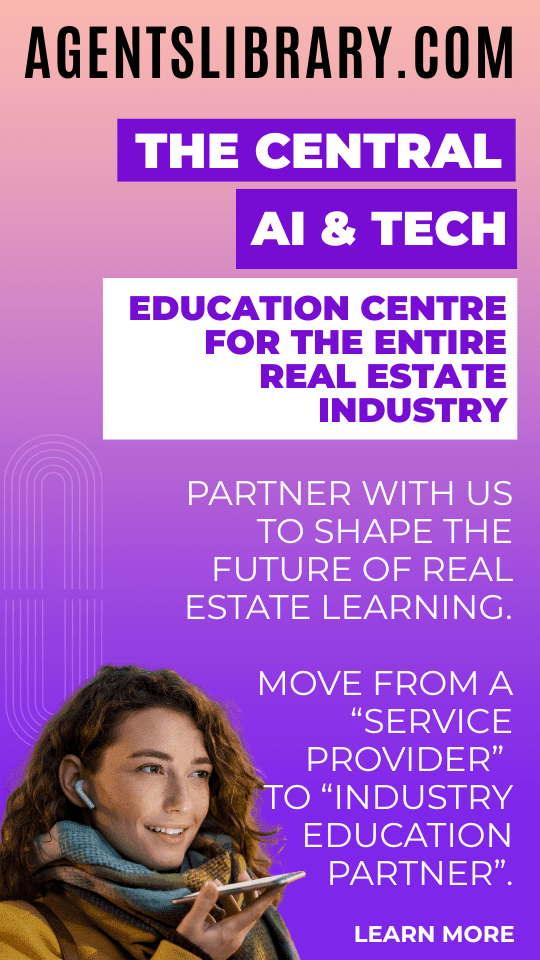AI Learning Centres:
- AI – Learn The Basics
- Get The Most From ChatGPT
- Branding in The Age of AI
- AI for Client Experience
- AI For Prospecting
- AI For Marketing
- AI For Listings & Ads
- Team Adoption of AI
- AI For PM
- AIO & Generative Search
- AI For Operations & Efficiency
- AI For Market Research & Analysis
- AI Ethics, Privacy & Compliance in Real Estate
Digital Marketing & Social Media Learning Centres:
Guides & Downloads

Compliance Checklists for AI-Edited Images
Using image-editing or AI tools can make a home look brighter and more inviting, but even small changes can break consumer-law rules if they mislead buyers. Penalties for false or deceptive images can be extremely expensive. State regulators such as NSW Fair Trading and the ACCC expect every photo or floor-plan to be accurate, clearly labelled and easy to verify (Fair Trading NSW, accc.gov.au).
End-to-End Workflow for Safe Image Editing
Collect originals – keep the untouched files in a secure folder.
Plan edits – note what will change (colour balance, sky replacement, virtual furniture, etc.).
Apply edits – use reputable software and stick to your plan.
Run compliance checks – follow the checklists below.
Approve & publish – only after a licence holder signs off.
Store versions & audit trail – keep originals, edited files, and sign-off records for at least five years (or your state’s requirement).
Checklist 1 – Before You Edit
☐ Verify you have the owner’s written permission to photograph and edit the property.
☐ Confirm copyright or licence rights for any added stock images, textures, or AI assets.
☐ Decide what edits are cosmetic (allowed) versus structural (restricted).
☐ Record the current condition of each room with reference photos.
☐ Note any personal items or people that must be blurred for privacy.
Checklist 2 – While Editing
☐ Do adjust brightness, crop, straighten, or replace an over-exposed sky.
☐ Do not add or remove permanent fixtures (e.g., power lines, cracks, neighbouring buildings).
☐ Label every virtually staged or renovated image in the corner:
“Illustrative image. Furniture and finishes digitally added/removed.”
☐ Keep a log of every change (tool used, date, staff name).
☐ Check accessibility: add meaningful alt-text describing the edited scene.
Checklist 3 – Post-Edit Review
☐ Compare the edited image side-by-side with the original—would a reasonable buyer be misled?
☐ Confirm disclaimers appear on every staged or AI-generated image
☐ Run spell-check on any text baked into hero images (e.g., suburb name on a banner).
☐ Ask a colleague who has not seen the home to review for realism.
☐ Sign-off by the licencee-in-charge or a delegated supervisor.
Checklist 4 – Publishing & Marketing
☐ Use the same disclaimer wording across portals, flyers, and social media.
☐ Upload the correct resolution and file size required by each portal to avoid automated compression artefacts.
☐ Ensure captions and floor-plans match the latest edits (no ghost bedrooms or removed sheds).
☐ Record the listing URL and time stamp once images go live.
Checklist 5 – Record-Keeping & Audits
☐ Store original, edited, and approved versions in a structured folder (e.g.,
/property-address/YYYY-MM-DD/).☐ Maintain a spreadsheet or CRM note with: file names, edit descriptions, staff initials, approval date.
☐ Keep records of any AI prompts used to generate or change images, in case a regulator asks for details.
☐ Schedule quarterly spot-audits to ensure procedures are followed and update staff training.
☐ Archive everything for the period your state regulator requires (usually five years).
Quick Reference: What You Can Do
Brighten, sharpen, de-clutter (remove small items)
Replace an overcast sky with clear sky
Virtually stage empty rooms with disclosure
Add alt-text for accessibility
Quick Reference: What You Must Never Do
Hide material defects (cracks, stains, mould)
Misrepresent view, size, or proximity to landmarks
Create features that do not exist (a pool, extra parking)
Omit a disclaimer when any AI or virtual change is made
Sample Disclaimer (Copy & Paste)
Important: Some images have been digitally enhanced or virtually staged to show a home’s potential. All measurements and fixtures should be verified on inspection.
Keep It Simple, Keep It Honest
Following these checklists helps protect you from hefty fines and preserves trust with buyers and sellers. Make compliance a routine part of every listing, and you can enjoy the creative power of AI editing without the legal headaches.
Author – Ken Hobson.