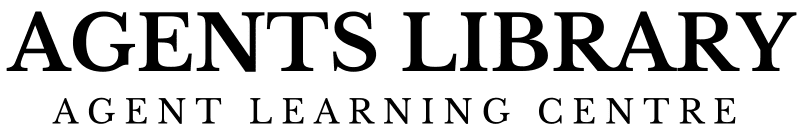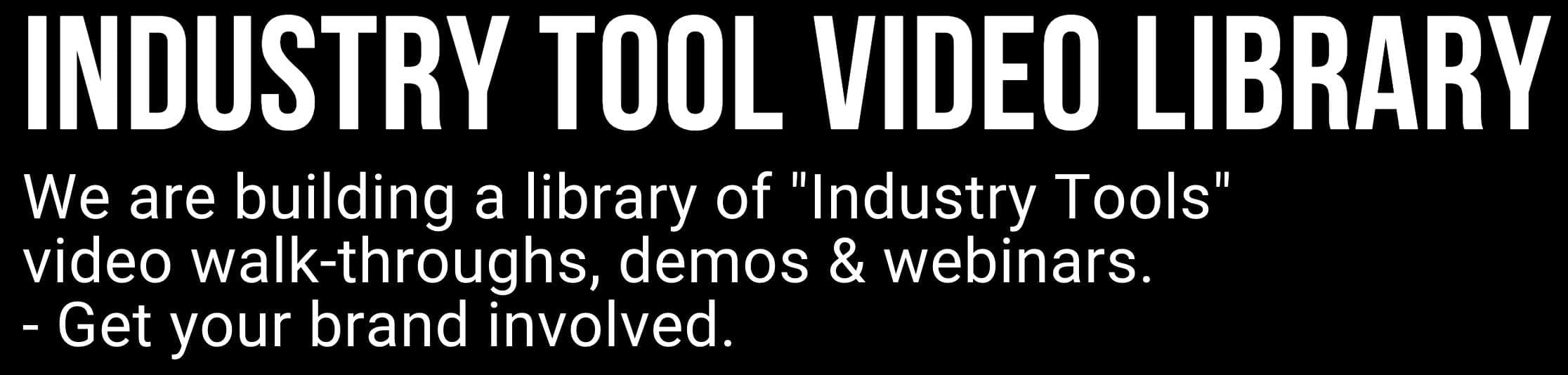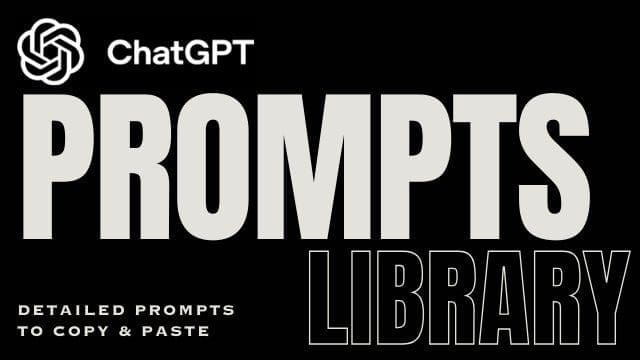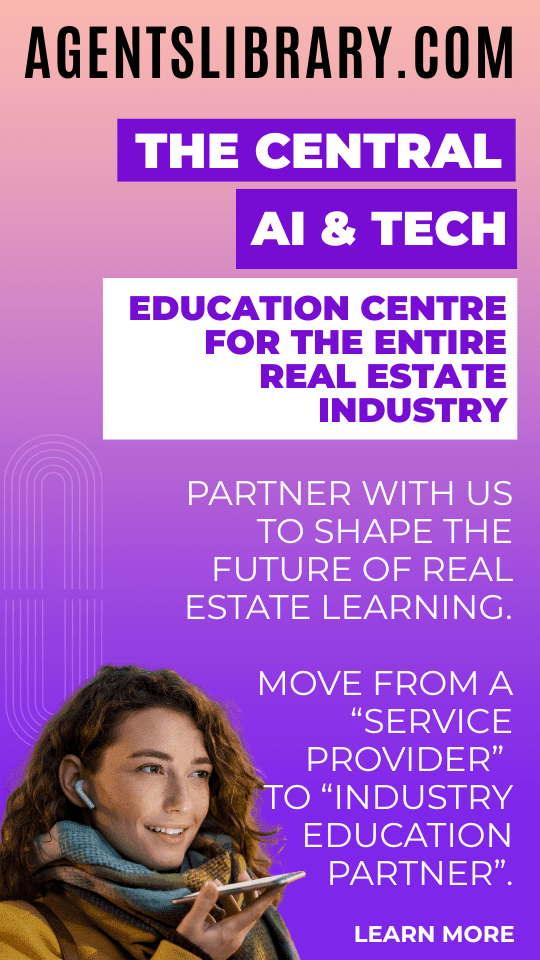AI Learning Centres:
- AI – Learn The Basics
- Get The Most From ChatGPT
- Branding in The Age of AI
- AI for Client Experience
- AI For Prospecting
- AI For Marketing
- AI For Listings & Ads
- Team Adoption of AI
- AI For PM
- AIO & Generative Search
- AI For Operations & Efficiency
- AI For Market Research & Analysis
- AI Ethics, Privacy & Compliance in Real Estate
Digital Marketing & Social Media Learning Centres:
Guides & Downloads

Combining CoreLogic Data with LLM Commentary for Vendor Reports
Using CoreLogic’s trusted property numbers together with a large-language model (LLM) like ChatGPT lets you give sellers easy-to-read market stories, not just raw tables.
The AI spots patterns fast, then explains them in plain words. Your vendors get a clear picture of why your price guide and strategy make sense.
What CoreLogic Data Brings to the Table
Hard facts – recent sales, median prices, days on market, rental yields
Regular updates – suburb and postcode data refreshed daily
Deep angles – growth charts, heat maps, demographics, and supply trends
These numbers build rock-solid trust. But on their own they can feel cold and confusing.
How LLM Commentary Adds Colour
Turns stats into stories – “Prices climbed 6 % this quarter after three flat months.”
Highlights drivers – “New infrastructure and tight rental stock are lifting demand.”
Frames next steps – “Listing before spring may catch unmet buyer demand.”
The model speaks like a human adviser, keeping sellers engaged and confident.
Step-by-Step Workflow
Pull the data
Export suburb snapshot or property report from CoreLogic RP Data.
Clean it quickly
Drop into Google Sheets; trim any empty columns.
Feed the model
Paste key figures plus property address into ChatGPT with a clear prompt (see below).
Generate plain-English insights
Ask for bullet points, simple graphs, and suggested talking points.
Blend into your template
Use Canva Docs or Word; insert charts and commentary under your letterhead.
Review & personalise
Check numbers, tweak tone, add your local knowledge.
Deliver & store
Save as PDF, upload to CRM email the vendor, and log a note.
Sample Prompt for Your LLM
“You are a real estate analyst. Summarise these CoreLogic numbers for 12 Smith St, Paddington 4064. Keep language Year 5 level. Include:
• 5 key market facts (numbers)
• What the numbers mean for selling in the next 90 days
• One helpful chart title and caption.”
Copy-paste the suburb stats beneath the prompt and hit Run. Always double-check the answer.
Tips for Clear, Trustworthy Reports
Show the source – note “Data: CoreLogic RP Data, 31 July 2025” under each chart.
Use small words – aim for 12-word sentences.
Highlight trends, not noise – quarterly changes beat week-to-week spikes.
Add local colour – mention new café openings or school upgrades you have seen.
Invite questions – finish with “Call me if anything is unclear.”
Common Pitfalls and How to Avoid Them
| Pitfall | Quick Fix |
|---|---|
| Numbers copied incorrectly | Cross-check against original export before sending |
| Over-promising on price | Include a range and reference comparable sales |
| Robot-sounding text | Ask the LLM to “sound conversational and supportive” |
| Data privacy slip | Remove owner names and confidential notes before sharing with AI |
| Out-of-date figures | Schedule a Zapier refresh weekly, flag stale data |
Next Steps
Trial one listing this week—time yourself from export to finished PDF.
Create a shared prompt library in Notion for the whole office.
Automate updates after you master the manual method.
Combining CoreLogic’s rock-solid data with warm, simple AI commentary turns every vendor report into a story they understand and a decision they can trust.
Author – Ken Hobson.