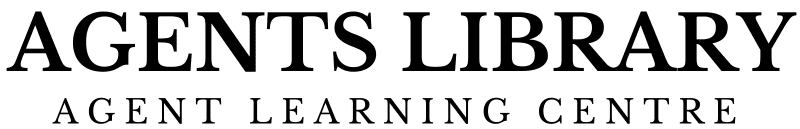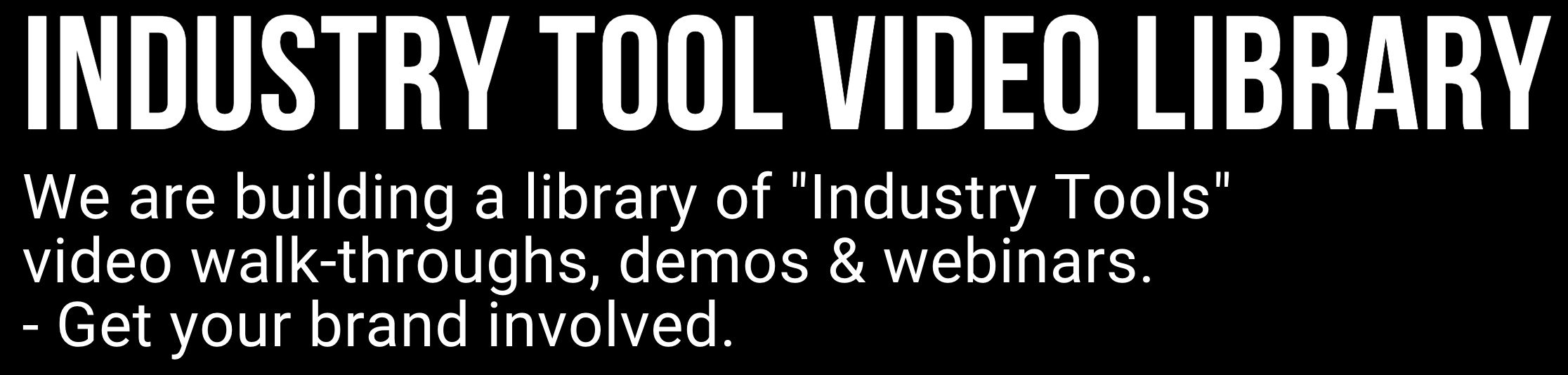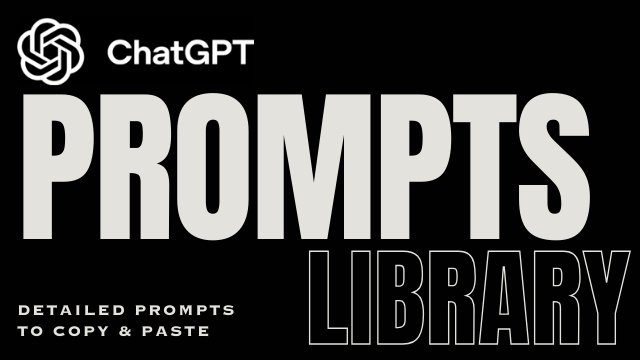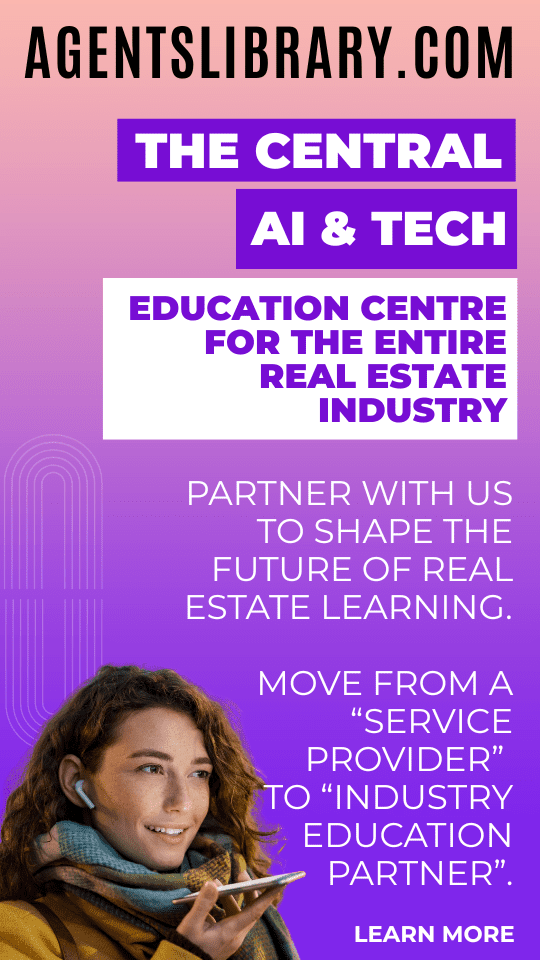AI Learning Centres:
- AI – Learn The Basics
- Get The Most From ChatGPT
- Branding in The Age of AI
- AI for Client Experience
- AI For Prospecting
- AI For Marketing
- AI For Listings & Ads
- Team Adoption of AI
- AI For PM
- AIO & Generative Search
- AI For Operations & Efficiency
- AI For Market Research & Analysis
- AI Ethics, Privacy & Compliance in Real Estate
Digital Marketing & Social Media Learning Centres:
Guides & Downloads
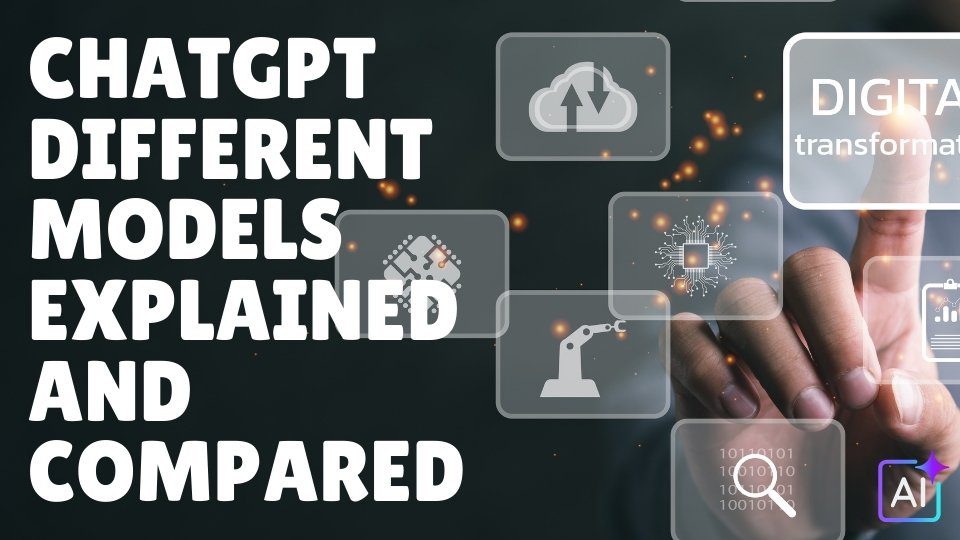
ChatGPT Different Models Explained and Compared
NOTE: This is up to date as of August 17, 2025 (AI moves fast – I will regularly update this)
The current options (and when to use them)
GPT-5 — New default for polished writing
What it does best: High-quality writing plus strong coding and tool use. 400k context, improved instruction-following, and a “GPT-5 thinking” path the system can route to for harder problems. API pricing at $1.25/M input and $10/M output tokens; Mini and Nano offer cheaper tiers. (OpenAI)
Why it suits articles: Clean, consistent prose and better adherence to tone/structure briefs.
Tip: Make this your everyday default for blog posts, emails, guides, and long responses.
GPT-4.1 — Long-context specialist (API)
What it does best: Up to 1M tokens of context with lower cost than 4o for typical queries; great at consolidating lots of files into one coherent draft. API-only; ChatGPT uses other models for interactive chats. (OpenAI)
Ideal use: Feed legislation, manuals, or months of notes and ask for a single article or report.
GPT-4o — Fast, fluent, multimodal
What it does best: High-quality text with vision & audio understanding; faster and cheaper than older 4-series models. Excellent at describing screenshots, floor plans, charts, etc. (OpenAI Platform, OpenAI)
Ideal use: Articles that need to interpret images or media along the way.
o3 — The “thinking” model
What it does best: Multi-step planning and tool use (browse, code, files, images). Strong for analysis and research before you write. (OpenAI Platform, OpenAI)
Limits for writers: Great reasoning; prose polish is secondary versus GPT-5/4o.
o4-mini — Budget reasoning
What it does best: Fast, cost-efficient reasoning with strong small-model scores; good for bulk outlines, briefs, and first-pass drafts when perfection isn’t required. (OpenAI)
About older models: GPT-4 Turbo is now an older 4-series option—OpenAI recommends using newer models like GPT-4o/GPT-4.1 instead. GPT-3.5 Turbo remains available but OpenAI advises using 4o-mini/4.1-mini for better quality at similar or lower cost. (OpenAI Platform)
Costs at a glance (API)
Lowest: Mini/Nano tiers (e.g., GPT-5 Mini, 4.1 Mini, o4-mini) — best for bulk tasks. (OpenAI)
Medium: GPT-4o / GPT-4.1 — strong quality, multimodal/long-context options. (OpenAI Platform, OpenAI)
Higher: GPT-5 (large) — premium quality and capabilities. (Exact prices change; check OpenAI pricing.) (OpenAI)
For the latest numbers (including tool/browsing costs), see OpenAI’s pricing page. (OpenAI)
Context windows (how much it can read)
GPT-5: up to 400k tokens (API). (OpenAI)
GPT-4.1 family: up to 1M tokens (API-only). (OpenAI)
ChatGPT app limits: Practical input sizes are lower and vary by plan; Team/Enterprise offer expanded limits vs Free/Plus. Use the API for the largest jobs. (OpenAI)
Simple decision guide
Need clean copy fast (most posts, emails, guides)? Use GPT-5. (OpenAI)
Writing in bulk on a tight budget? Use a Mini (GPT-5 Mini or o4-mini). (OpenAI)
Pasting huge source material? Use GPT-4.1 (API) for the 1M-token window. (OpenAI)
Complex research that needs browsing/code/image analysis before writing? Start with o3 (or o4-mini for cheaper), then hand results to GPT-5 for the final draft. (OpenAI Platform, OpenAI)
Articles that must describe images/diagrams: GPT-4o. (OpenAI Platform)
Bottom line
If your workflow is “ask a question → get a finished article,” GPT-5 now gives the best mix of quality, speed, and control, with Mini tiers for volume work. Keep o3/o4-mini in your toolbox for research-heavy prompts, and reach for GPT-4.1 (API) when you need to digest very large source sets. (OpenAI, OpenAI Platform)
Notes: Model names/pricing and availability change; the links above are the canonical sources to check before large projects. (OpenAI)
Author – Ken Hobson.