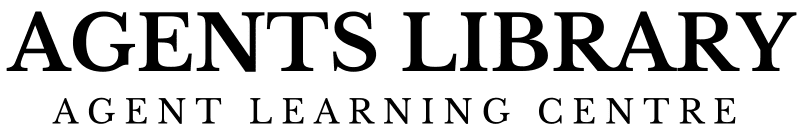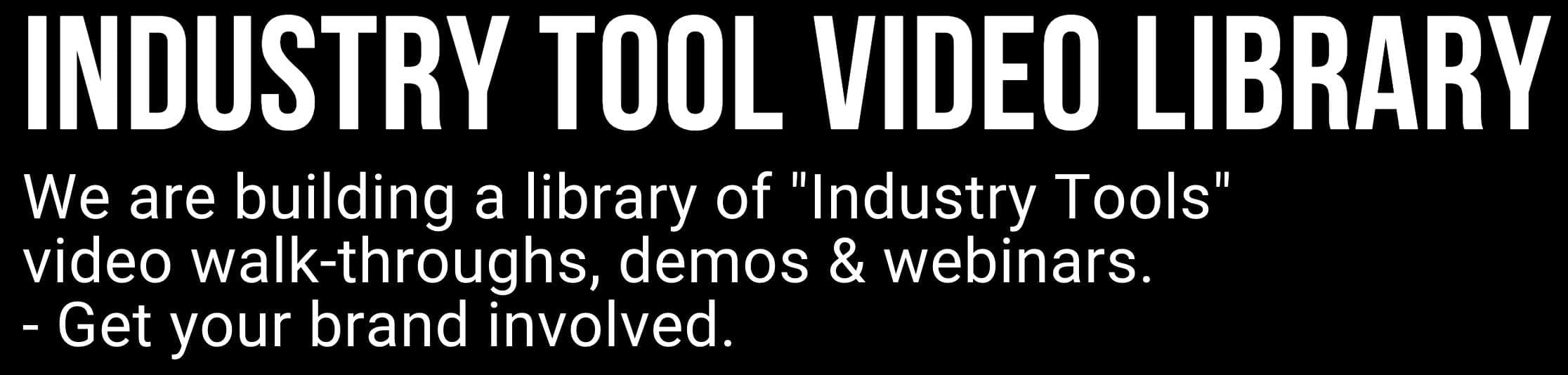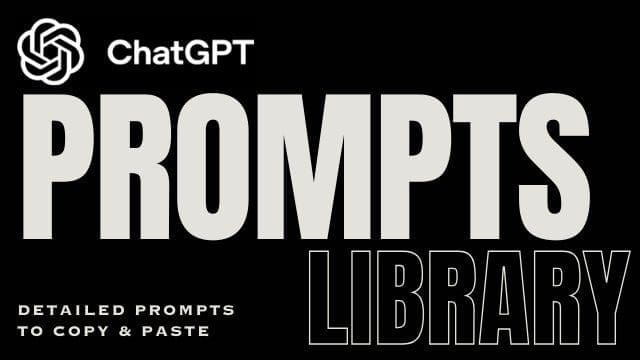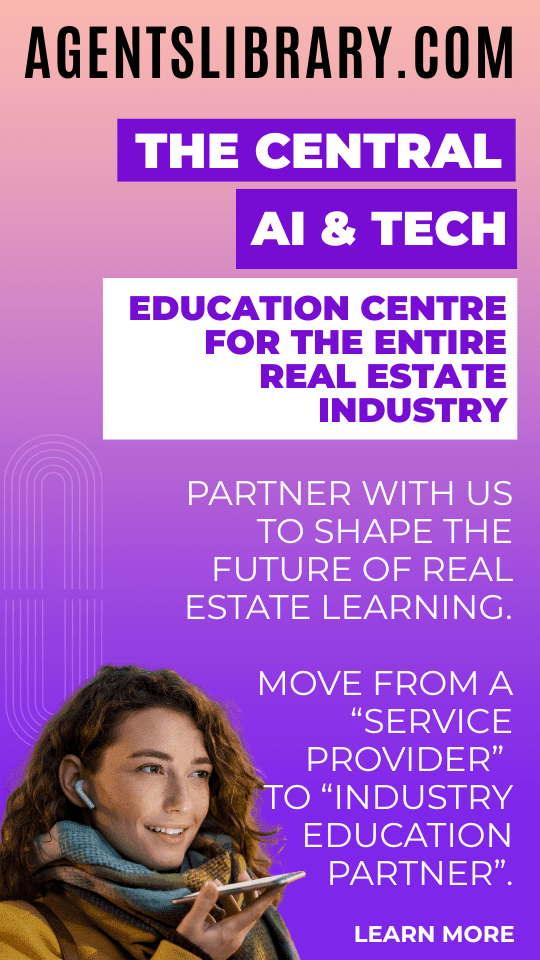AI Learning Centres:
- AI – Learn The Basics
- Get The Most From ChatGPT
- Branding in The Age of AI
- AI for Client Experience
- AI For Prospecting
- AI For Marketing
- AI For Listings & Ads
- Team Adoption of AI
- AI For PM
- AIO & Generative Search
- AI For Operations & Efficiency
- AI For Market Research & Analysis
- AI Ethics, Privacy & Compliance in Real Estate
Digital Marketing & Social Media Learning Centres:
Guides & Downloads
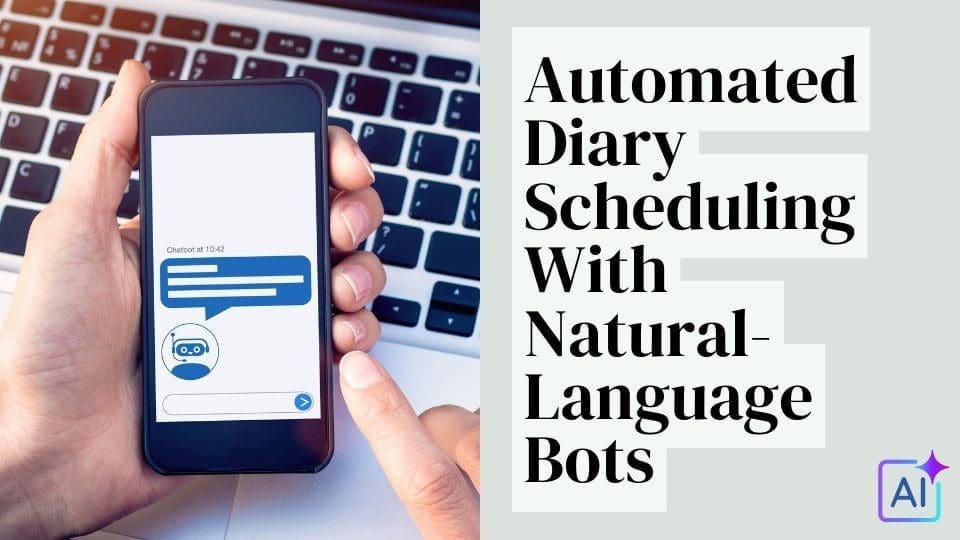
Automated Diary Scheduling With Natural-Language Bots
A week in real estate is peppered with appraisals, buyer consultations, building reports, strata meetings, open-home debriefs, and endless follow-ups.
Trying to fit everything in by hand often leads to double-bookings, rushed travel, and missed opportunities. Natural-language scheduling bots remove that stress, saving hours, protecting family time, and ensuring every client feels prioritised.
How natural-language bots work
Instead of dragging slots around a calendar, you type or speak plain instructions such as:
“Find 30 minutes with Sam Tan for a price-adjustment chat next week.”
“Move tomorrow’s buyer call to Friday morning and keep a one-hour buffer before the auction rehearsal.”
The bot interprets the request, checks everyone’s calendars, negotiates times if needed, then emails the confirmed invite. No special syntax and no back-and-forth.
Recommended workflow for real-estate scheduling
Connect your calendars – link Google Calendar, Outlook, or iCloud so the bot sees live availability.
Choose meeting types – e.g. listing presentation (60 min onsite), buyer tour (90 min plus 15 min travel), routine landlord update (15 min phone).
Set availability windows – block weekdays 10 am–3 pm for appointments, protect school-run or prospecting hours.
Train with examples – send the bot three to five natural-language emails (“Book an inspection window every Wednesday after 4 pm”). It learns your style.
Share booking links or forward emails – prospects pick a time, or you forward a request; the bot handles the rest.
Receive daily summaries – each morning the assistant sends a concise rundown of viewings, travel gaps, and prep tasks.
Refine rules monthly – tweak buffers, colours, and default locations as your pipeline grows.
This workflow keeps your diary up to date even while you’re out door-knocking or on site.
Tool round-up
Reclaim.ai – Learns your work patterns, auto-blocks focus time, and rearranges meetings in real time so inspections, buyer calls, and school runs all fit without double-booking ever.
Clockwise AI Scheduler – Builds a team-wide schedule that protects deep work, balances time zones, and suggests meeting slots in plain English emails to every participant, reducing frantic coordination.
Clara – Email Clara like an assistant; it politely negotiates times, handles rescheduling, remembers preferences, and drops confirmed invitations straight into everyone’s calendars without extra apps today.
Microsoft Copilot in Outlook – Type natural requests in Outlook—Copilot checks attendee availability, drafts polite replies, books rooms, and sends follow-ups, keeping your diary tidy inside the Microsoft ecosystem seamlessly.
Gemini Scheduled Actions – Ask Gemini on phone, watch, or web to summarise today’s viewings, set reminders, and auto-book new appointments; scheduled actions run quietly every morning for you.
Fyxer AI – Acts like a tireless executive assistant: triages email, chases invoices, and yes—slots meetings with clients or tradies directly into your connected calendars without manual fuss.
Calendly AI Scheduling – Creates personal booking links, screens question replies, auto-follows up no-shows, and uses machine learning to suggest perfect times based on past inspection attendance patterns data.
Motion – Combines task management with AI calendar; describe jobs in chat, and Motion finds gaps, shuffles low-priority work, and alerts you when timelines slip or clashes.
Tips for smooth implementation
Start small – test on internal meetings before exposing the bot to vendors or buyers.
Keep humans in the loop – CC yourself on bot emails until trust is built.
Regularly audit privacy settings – ensure client details and inspection addresses are handled according to agency policy.
Educate the team – a five-minute demo at Monday toolbox meetings prevents accidental double-handling.
Monitor key metrics – track reduction in back-and-forth emails, appointment lead-time, and cancellations to prove ROI.
Natural-language scheduling bots act like a 24/7 PA, freeing you to focus on prospecting, negotiating, and delighting clients.
With a well-chosen tool and a clear workflow, your diary becomes a competitive advantage rather than a daily headache.
Author – Ken Hobson.