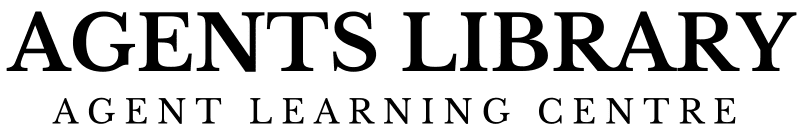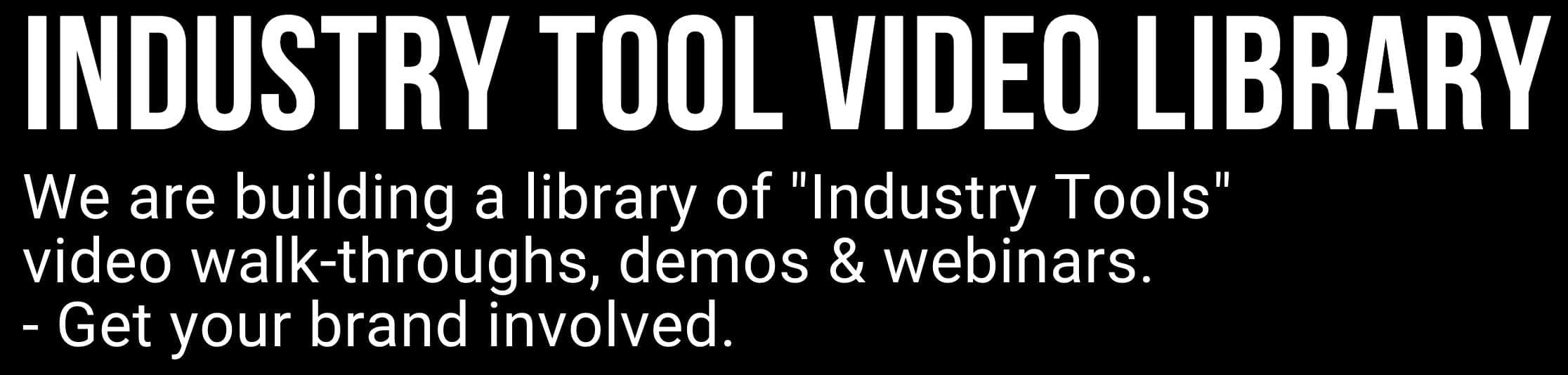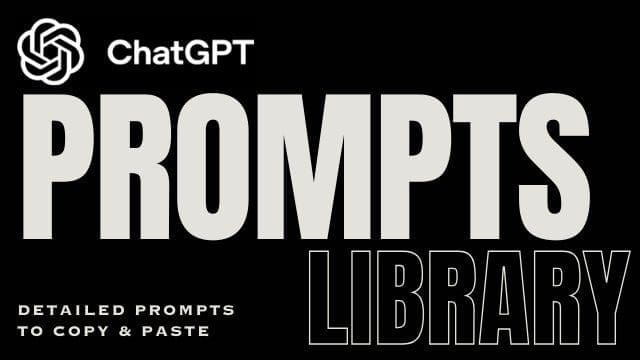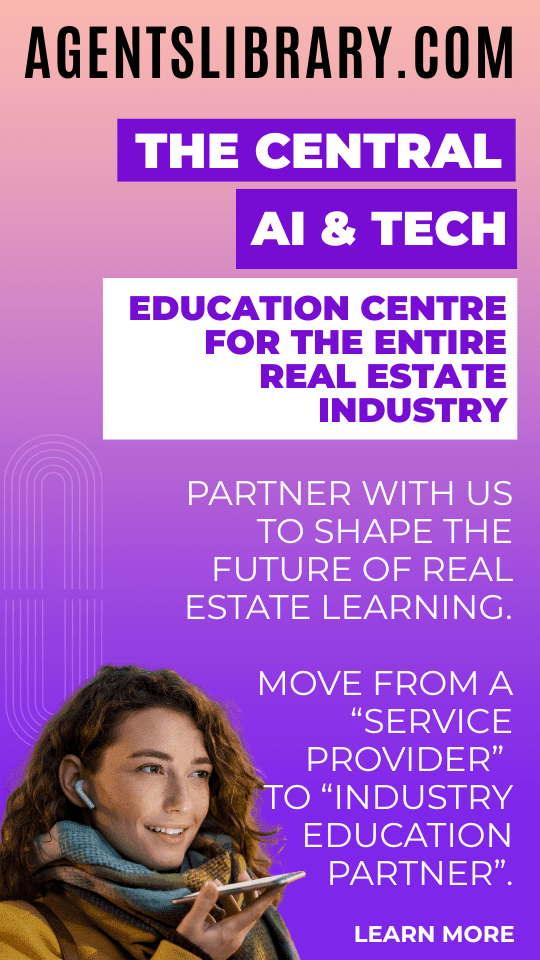AI Learning Centres:
- AI – Learn The Basics
- Get The Most From ChatGPT
- Branding in The Age of AI
- AI for Client Experience
- AI For Prospecting
- AI For Marketing
- AI For Listings & Ads
- Team Adoption of AI
- AI For PM
- AIO & Generative Search
- AI For Operations & Efficiency
- AI For Market Research & Analysis
- AI Ethics, Privacy & Compliance in Real Estate
Digital Marketing & Social Media Learning Centres:
Guides & Downloads

AI Photo Enhancement vs. Traditional Editing
Most buyers see a home online before they ever step inside. Bright, sharp images grab attention, make a home look more valuable, and help a campaign stand out on the portals.
Poor photos do the opposite, they shrink enquiry and can even lower perceived price.
Two main ways to polish property photos
AI photo enhancement – software uses machine-learning to fix colour, remove noise and even fill in skies with one click.
Traditional (manual) editing – a person uses tools like Photoshop or Lightroom, brush-by-brush, layer-by-layer, to adjust every detail.
Both routes can create stunning results; the difference is how much time, skill and budget each one needs.
AI photo enhancement – the fast lane
One-click fixes: Tools such as Topaz Studio 2 and PhotoGrid auto-balance colour, sharpen details and lift shadows in seconds.
Smart noise removal: Lightroom’s June 2025 AI Denoise now works without bulky DNG files, making big batches quick to run.
Sky & atmosphere replacement: Luminar Neo’s 2025 update adds “Auto Adjust” and better Atmosphere AI for richer sunsets and cleaner interior light.
Batch power: Drop a folder of images in, choose a preset, and let the program work while you update your portal ad copy.
Pros
Lightning fast – perfect for high-volume photo shoots.
Consistent look across every image.
Low learning curve; most tools have preset buttons.
Cons
Can misread tricky lighting or mixed colour rooms.
Less creative control; you rely on what the algorithm thinks looks “best”.
Traditional editing – the handcrafted way
Pixel-level control: A skilled editor can dodge and burn small areas, swap out unwanted garden bins, or fine-tune window views.
New Photoshop 2025 features like “Harmonise” and Generative Fill still need a human hand to guide selections and text prompts.
Pros
Maximum artistic control for hero shots or prestige listings.
Able to fix edge-case problems AI might miss.
Cons
Takes much longer—minutes per image instead of seconds.
Requires paid software and training.
Head-to-head comparison
| Factor | AI enhancement | Traditional editing |
|---|---|---|
| Speed | Seconds per photo | Minutes per photo |
| Cost | Low—many tools are free or one-off fees | Ongoing software plus editor time |
| Consistency | Very high | Depends on human |
| Creative control | Limited presets | Full artistic freedom |
| Skill needed | Beginner-friendly | Professional-level |
(Hybrid workflows that blend a quick AI pass with manual touch-ups are now common because they combine speed with finesse.)
Workflow for busy listing days
Import & auto-enhance – run all images through your chosen AI tool.
Flag heroes – pick 3-5 key shots (front façade, main living, kitchen, view).
Manual polish – use Photoshop or Lightroom on only those heroes for perfect skies, TV screen replacements, or removing stray cords.
Quality check – zoom to 100 % to be sure there are no AI artefacts.
Export & upload – name files clearly (street-address-front.jpg) for easy portal SEO.
Choosing the right tool for the job
Everyday listings & rentals: Free or budget AI tools (PhotoGrid, Lightroom AI presets) get photos web-ready fast.
Mid-range family homes: Topaz Studio 2 or Luminar Neo offer stronger detail recovery and sky swaps without big costs.
Premium prestige: Pair AI for base corrections, then finish in Photoshop 2025 for gallery-grade quality.
Quick tips for best results
Shoot right: Use a tripod, level horizons, and bracket exposures. Good input makes AI smarter.
Use daylight presets: Mixed lighting confuses algorithms.
Keep originals: Always save raw files so you can re-edit if the market needs new angles.
Check legal ethics: Removing power lines is fine; adding a pool that does not exist breaches advertising rules.
Key takeaways
AI photo enhancement saves time and gives a clean, consistent base image.
Manual editing is still king for fine details and creative storytelling.
For most listings, a hybrid—AI first, manual second—delivers the best balance of speed, cost, and quality.
By knowing when to lean on the computer and when to trust your own eye, you can keep every listing looking its best and win more buyer clicks.
Author – Ken Hobson.