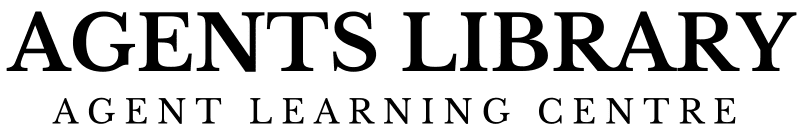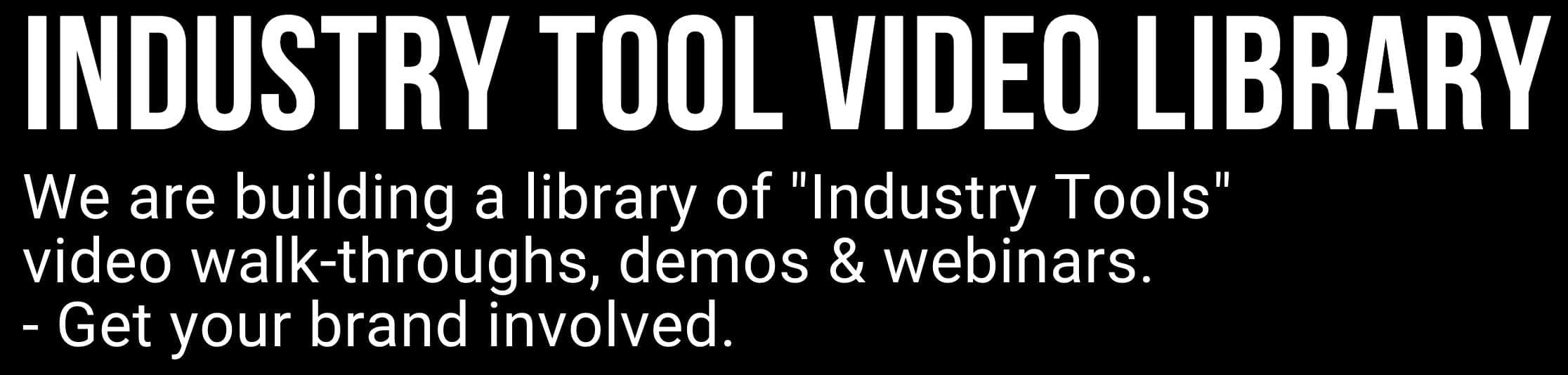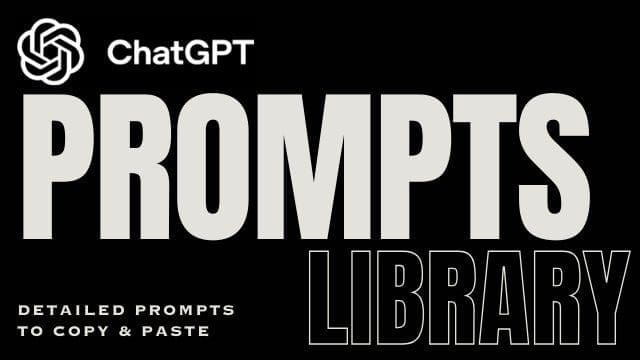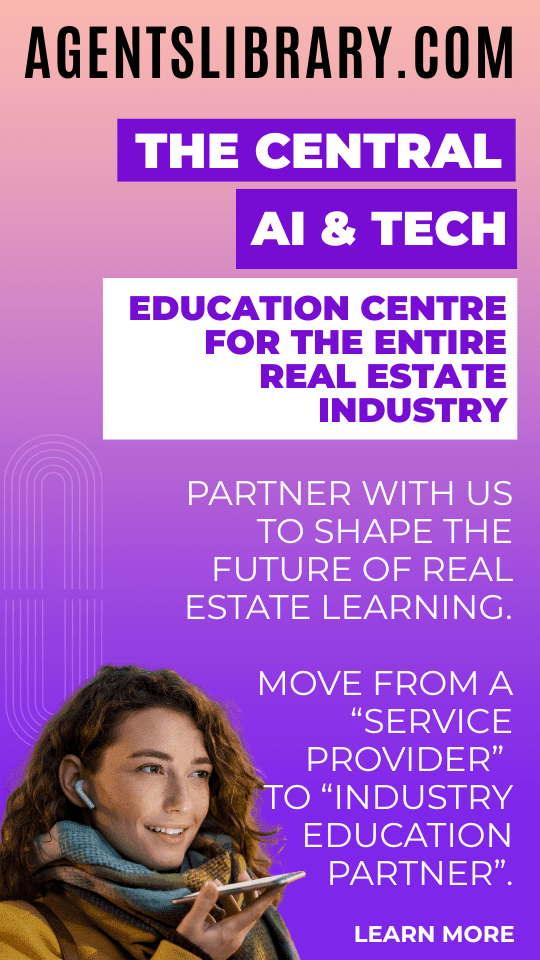AI Learning Centres:
- AI – Learn The Basics
- Get The Most From ChatGPT
- Branding in The Age of AI
- AI for Client Experience
- AI For Prospecting
- AI For Marketing
- AI For Listings & Ads
- Team Adoption of AI
- AI For PM
- AIO & Generative Search
- AI For Operations & Efficiency
- AI For Market Research & Analysis
- AI Ethics, Privacy & Compliance in Real Estate
Digital Marketing & Social Media Learning Centres:
Guides & Downloads

A Detailed Roadmap for Implementing AI in Your Marketing
Why follow a roadmap?
AI can feel like a huge, shiny toolbox dropped on your desk. Without a plan, it is easy to grab every gadget and end up with half-finished automations, messy data, and no real gains. A roadmap:
keeps you focused on the next, smallest win
prevents “tool overload” (paying for six subscriptions you barely use)
builds skills gradually, so you and your team stay confident
shows vendors and clients you are organised and future-ready
Keep this roadmap beside your marketing calendar. Tackle one step at a time, celebrate each quick win, and you will soon have an AI-powered engine humming quietly in the background saving hours and winning listings.
Step 1: Assess your current marketing
Before you add any new tech, you need a clear picture of where you stand today.
List your channels
Website and portal ads
Social posts (Facebook, Instagram, TikTok, LinkedIn)
Email newsletters and property alerts
Letterbox drops and DL cards
Video (walk-throughs, suburb reports)
Print ads in local papers or magazines
Score each channel
Create a simple score out of 5 for consistency, lead quality, and time spent. A low score highlights a gap or a time drain ripe for AI help.Find the bottlenecks
Are you spending Sunday nights writing listing copy?
Does social posting disappear when you are busy prospecting?
Is your database neglected because building emails feels too hard?
Write down the top three pain points or missed opportunities.
Keep the list brief single lines work best (for example, “Inconsistent Instagram”, “Slow newsletter turnaround”, “No nurturing after appraisals”). These will guide the first AI projects.
Tip: Involve your assistant or marketing coordinator in this audit. They often know the pain points better than anyone.
Step 2: Define clear goals
AI is a tool, not a magic wand. Goals turn vague hopes into testable projects.
Example goal statements
“Book two extra appraisal appointments per month from my core suburb.”
“Send a professional market-snapshot email to every contact on the first Tuesday of each month.”
“Post four on-brand Instagram Reels each week without me filming every bit.”
“Cut the time to create a property brochure from three hours to 30 minutes.”
How to set your first goals
Choose impact over novelty.
Pick goals that directly influence listings, appraisals, or vendor experience not the newest gimmick.Limit yourself to one or two goals.
Narrow focus delivers visible wins; scattered focus breeds half-finished automations.Write each goal in plain language with a deadline.
“Launch automated suburb reports for my database by 30 September.”
Tip: Tie each goal to a real metric appraisal bookings, email open rate, or hours saved. That makes success obvious.
Step 3: Select fit-for-purpose AI helpers (without drowning in options)
You will see hundreds of AI products. Resist the urge to shop like a kid in a lolly shop. Instead:
Match category to goal
Need fresh social posts? Look for an AI writing assistant plus an AI design tool.
Need regular database contact? Choose an email automation platform with AI copy support.
Want warmer phone calls? Pick a prospecting assistant that scores and sorts contacts.
Making more video? Try an AI video creation platform that turns scripts into clips.
Check for native integrations
Does it plug into your CRM or listing feed?
Can it export designs straight to your marketing portal?
Start with a single-seat trial or free tier
Play in a safe sandbox—test outputs with one listing or one suburb email before rolling out across the office.Avoid the “stack creep”
More tools mean more log-ins, more billing dates, more data silos. One solid platform per problem is plenty at the start.
Tip: Ask other agents in your franchise, network group, or local REI chapter which platforms integrate smoothly with Australian portals and privacy regulations.
Step 4: Learn the basics—fast but effectively
You do not need a computer-science degree, just structured practice.
A quick self-training plan
| Week | Focus | Actions | Outcome |
|---|---|---|---|
| 1 | Interface basics | Complete vendor’s beginner tutorial; explore every menu | Comfort clicking around |
| 2 | Prompt practice | Write ten prompts: listing copy, suburb snapshot, buyer follow-up | Understand how wording changes results |
| 3 | Style fine-tuning | Load brand guidelines (voice, colours, logo) | AI outputs start matching agency style |
| 4 | Mini project | Produce one marketing asset end-to-end (e.g., market-update email) | First real-world result |
Learning shortcuts
Book a one-hour onboarding session with the vendor’s support team—most will happily demo live.
Join Facebook or LinkedIn groups where Aussie agents swap prompt ideas.
Watch recorded webinars on AI—make it a Friday lunch-and-learn with the team.
Tip: Schedule “AI playtime” in your calendar. Treat it like a listing appointment—non-negotiable and important.
Step 5: Test one workflow at a time
A workflow is a repeatable mini-process, such as “write listing copy” or “send Saturday open summary SMS”. Choose one workflow and run it through the new AI helper.
Example starting workflows
Monthly market-update email
Draft body copy with an AI writing assistant
Pull suburb stats from your CRM
Schedule in your email platform
Property brochure creation
Feed listing details into an AI design tool
Auto-generate layout, swap in professional photos
Export print-ready PDF
Lead-scoring for prospecting
Sync contacts from CRM to AI prospecting engine
Receive top-20 hot leads daily
Call those first thing each morning
Testing checklist
Run the workflow side-by-side with your old manual method for one cycle.
Compare output quality, time spent, and any cost difference.
Gather feedback (from vendors, buyers, or your assistant).
Adjust prompts, template settings, or timing until satisfied.
Only when this workflow is humming should you add the next one.
Tip: Document the steps in a shared Google Doc. It becomes a training manual for your team and future recruits.
Step 6: Measure, review, and optimise
AI is not “set and forget”. Regular check-ups turn good outputs into great ones.
Key metrics for agents
| Area | What to track | How to improve |
|---|---|---|
| Open & click rate, enquiries generated | Tweak subject lines, personalise suburb data | |
| Social | Post frequency, reach, DMs | Adjust posting schedule, test post formats |
| Prospecting | Calls made, appointments set | Refine lead-score thresholds, update contact tags |
| Time | Hours per week on marketing | Automate low-value tasks first |
Feedback loops
Self-review: Block 30 minutes on the last Friday of each month to review numbers.
Peer check: Swap AI outputs with a trusted agent mate—fresh eyes spot tone or compliance issues.
Vendor insights: Most platforms provide monthly usage reports; read them!
Tip: Little tweaks—changing one prompt sentence or adjusting send time—often double your results.
Step 7: Build your AI-powered marketing system
With several proven workflows, you can link them into a smooth, largely automated system.
A sample progression
Content calendar
AI predicts hot topics (school catchments, auction clearance rates)
Generates two blog outlines and four social posts each week
Database nurture
AI writes suburb reports
Email platform ships reports to segmented contacts
Prospects click through to book appraisal
Predictive prospecting
AI scans interactions (opens, clicks, replies)
Scores contacts for likelihood to sell
Pushes top prospects to your call list daily
Smart ads
AI analyses past campaign data
Auto-allocates budget to suburbs generating cheapest leads
Adjusts creative based on engagement
Video at scale
AI turns listing details into short property teasers
Auto-adds captions and agency branding
Posts to Instagram Reels and YouTube Shorts
Implementation cadence
Add one workflow every month or two. By the end of the first year you could have six-plus AI automations working together—quietly compounding your reach while you attend appraisals.
Tip: Designate a “workflow owner” inside the office. One salesperson or admin monitors each automation, keeping human eyes on output.
Step 8: Stay curious—AI evolves fast
The minute you feel “done”, the tech moves on. Keep a light finger on the AI pulse without drowning in noise.
Simple habits to stay ahead
Quarterly tech check-in: Review new features inside your existing platforms first—free upgrades often beat switching tools.
Local events: Attend REI state conferences and technology roadshows. Even one gold nugget pays for the ticket.
Curated reading: Subscribe to one trusted AI marketing newsletter (pick an Aussie voice where possible).
Peer sharing: Start a three-agent mastermind. Each month one member shares an AI win or cautionary tale.
Tip: Budget a small “R&D” slice—say 3 % of marketing spend—for pilots and experiments. That keeps innovation alive without blowing the bank.
Ethical and compliance considerations
Australian property marketing carries legal duties and trust expectations.
Accuracy first: Verify AI-generated suburb stats against the latest State and National REI data.
Privacy matters: Ensure platforms host data in Australia or comply with the Privacy Act.
Fair housing: Avoid biased language that could discriminate. Review AI copy for inclusive terms.
Disclosure: If AI writes your property description, you are still responsible for factual correctness—double-check zoning, approvals, and dimensions.
Tip: Build a quick “AI Output Checklist” for your office. A five-line sheet can prevent costly corrections later.
Putting it all together
Audit your marketing — know the gaps.
Set one or two clear goals tied to listings or time saved.
Pick the simplest AI helper that fits your goal and integrates with your current systems.
Learn the basics quickly—tutorial, prompts, mini project.
Automate one workflow, measure, refine.
Add another workflow every month or two.
Review metrics and ethics regularly.
Keep learning—a curious agent stays ahead of the market.
Follow this roadmap and you will:
Avoid overwhelm by tackling AI in bite-sized steps
Win back hours each week for prospecting and client care
Showcase a cutting-edge brand that vendors trust with their biggest asset
Generate more consistent leads through smarter, data-driven marketing
Stay competitive as AI reshapes the Australian property landscape
The best time to start was yesterday; the second-best time is today. Pick one pain point, choose one AI helper, and take the first small action right now.
In six months you will look back at a streamlined, scalable marketing machine—and wonder how you ever managed without it.
Author – Ken Hobson.